Currently, there is a steady trend in the field of multimedia. For all the versatility of modern televisions and the implementation of the latest technologies to improve image quality, such as, for example, OLED screens, support for 4K resolution, HDR, the sound of regular acoustic TV devices leaves much to be desired. Therefore, home theaters with a large number of speakers and their compact analogs, the so-called “soundbars” or as they are sometimes called “surround bars” are widespread. These devices provide high-quality surround sound and create the effect of presence, which causes incomparable sensations while watching films and other video content. Today we’ll talk about connecting a budget TV soundbar to your TV.
Table of Contents
How to Connect a Soundbar To A TV Set

Connecting with A Coaxial Input
Some models of television receivers have connectors for digital coaxial cables, which can be used as an alternative to fiber optics. The connection is made in the same way, but choosing digital signals as the source – Digital/COAX. Sound quality with this type of connection is also at a high level.
Analog Connection
If there is no possibility to use HDMI ARC or other digital connection options to connect the panel, you can try to use an analog interface with familiar red/white RCA connectors. The important thing is that both the TV and the soundbar have these connectors. Of course, this is not the best solution, because you will not be able to get multichannel sound with this option. There is one advantage of this kind of connection – in some cases, good stereo sound is better than the regular TV speaker system.
Connecting Via the Headphone Jack

That’s It!
The popularity of compact audio devices is due to the great possibilities for connection, which allows you to obtain high-quality sound. And this applies to all models without exception, both budget and premium, which have such wide functionality that, perhaps, only coffee can’t be made.


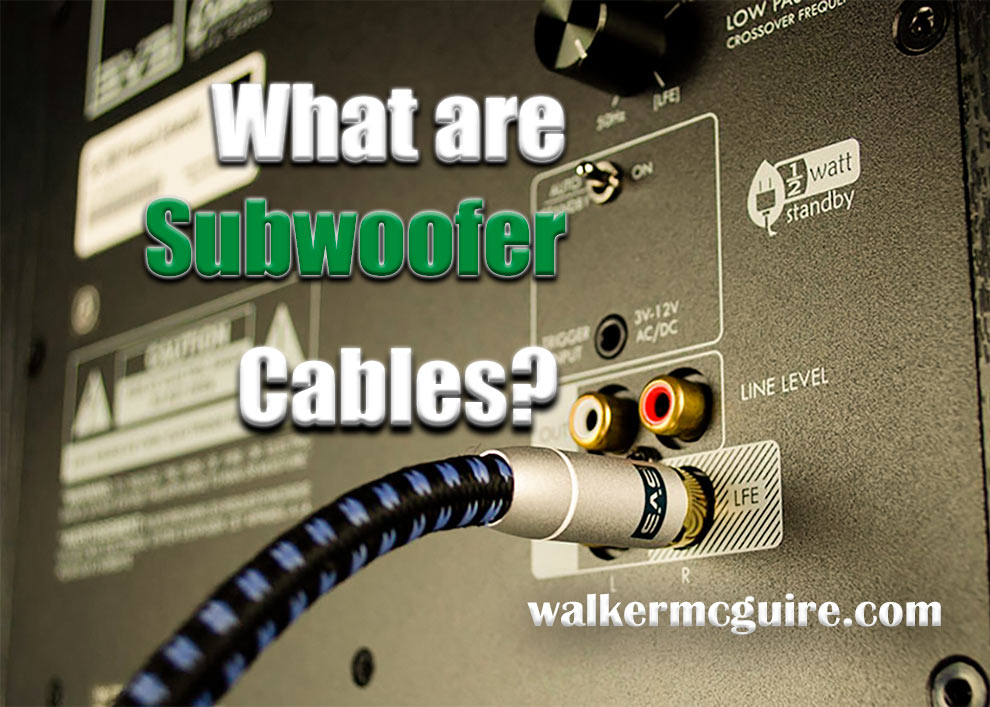

Leave a Reply