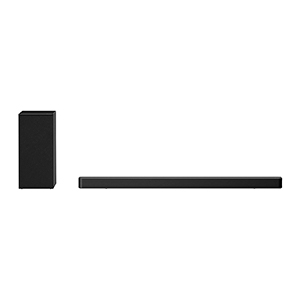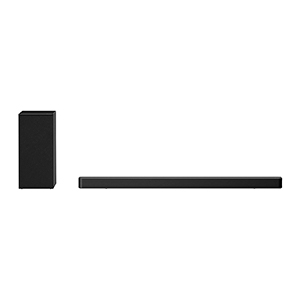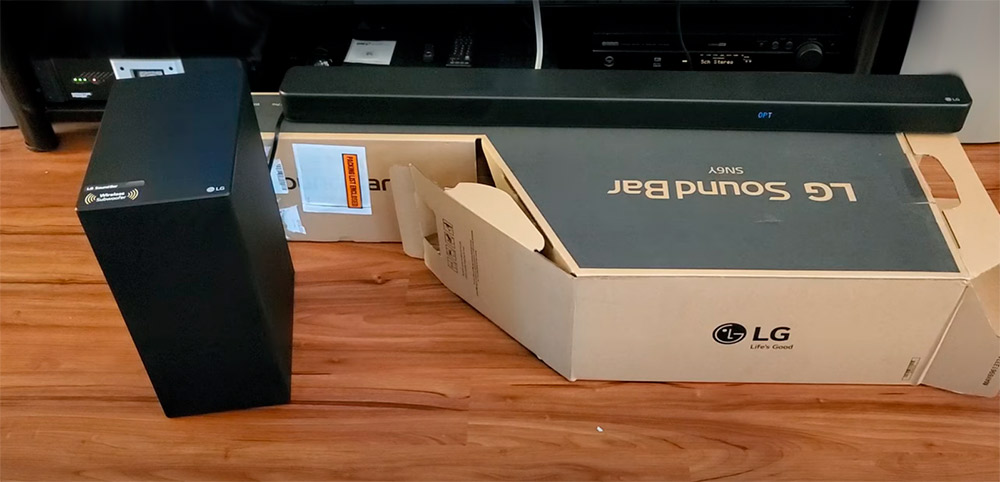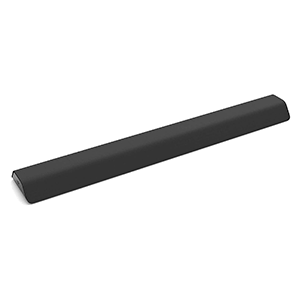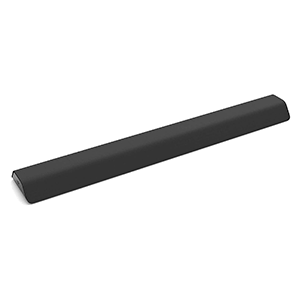Planning a huge party with lots of people? Or maybe it is gonna be something private and cozy? No matter how big or small, it ain’t a party without karaoke. So, today, our focus will be on the best karaoke speakers for home use. All in all, we’ll take a close look at five top-notch speakers, put them to a test, and talk about their pros and cons in great detail.
Also, don’t forget to check the Buyer’s Guide and FAQ at the end of the article. There you’ll find useful tips and answers to questions like how much power you need, how much money you should spend, and what sets a mediocre speaker from a best-seller. Alright, with the basics out of the way, let’s find that perfect karaoke speaker and make some noise!
Best Speaker for Home Karaoke Review
1. ION – Best Karaoke Bluetooth Speakers
The first speaker of today’s review is made by ION, a well-known brand, famous for its high-quality products. This one is no exception. The speaker boasts extended battery life, so you can have fun and not worry about running out of charge. Another great thing about this speaker is it has a far-reaching Bluetooth range: about100 feet of steady wireless connection, give or take. Being able to pair it with a phone or any other device at that distance is a big pro.
Block Rocker Plus has a lot of features, too, like a built-in EQ, FM radio, etc. On top of that, it is highly user-friendly and takes no effort to get it to work. The only drawback is the remote control, or rather the absence of one. You have to sit really close to the speaker or leave your cozy couch/chair and reach out to change some settings like the volume. Still, despite this minor con, the ION speaker has a lot of strong sides and will be a reasonable investment.
The Pros:
- Extended wireless/Bluetooth range
- Above-average battery life
- Very easy to setup
The Cons:
- No remote control
Verdict
Thanks to the Block Rocker’s extended battery life, you can throw outdoor parties and never worry about the charge level. On top of that, the speaker is easy to set up and has a far-reaching Bluetooth range. There is one con though: the package doesn’t include a remote control.
2. EARISE – Best Speakers for Karaoke at Home
This little fella right here is great for small parties, like sports activities, bonfires, or anything else that does not involve a large group of people. On the downside, due to its compact and lightweight design, Earise does not have much power onboard. But, again, if you’re not planning any big crowded events, this speaker will be up your alley. It was specifically designed and engineered for backyard activities.
Now, the best thing about this product is the affordable price. That’s right: it’s significantly cheaper than the market average, which makes it the least expensive option on the list. So, if you’re not yet ready to pay a top dollar for a brand-new karaoke speaker, T26 might be the right choice. The smooth, eye-catching design, in turn, will be perfect for a party.
The Pros:
- Light-weighted – easy to carry around
- Features a compact, sleek design
- A great pick if you’re on a tight budget
The Cons:
- The least powerful speaker on the list
Verdict
In many ways, the Earise speaker is what the doctor ordered for small indoor or outdoor parties. Compact and light-weighted, it is highly mobile and easy to carry around. This speaker isn’t particularly powerful, that’s true, but the sleek design and affordable price compensate for that.
3. Moukey – Best pa Speaker for Home Karaoke
Here, we have another all-around solid karaoke/lighting/speaker system. Outdoor/indoor singing, pool parties, and dance classes – this speaker can handle it all. Packed with tons of functions and features, it’s still very straightforward and intuitive (even a kid can make sense of the control). On the downside, the built-in FM radio doesn’t always work well. So, if you wanted to listen to your favorite radio programs, this might not be the perfect pick.
But let’s get back to the pro. First, we got friendly customer support. They’re easy to reach and do a great job of helping out clients: check with them if anything goes wrong. And second, delivery is fast, which means you won’t have to wait long for the speaker to arrive at your doorstep. Plus, the company doesn’t charge for the shipment.
The Pros:
- Backed by an excellent customer support
- Tons of useful, easy-to-use features
- Fast delivery within the US
The Cons:
- The FM radio tends to malfunction
Verdict
If you want a karaoke machine that has lots of features but is not overcomplicated, look no further. And if you have any issues with the speaker, feel free to contact Moukey’s client-oriented customer support. Unfortunately, the FM radio lags a lot. Not that It’s a big deal or anything, but do keep that in mind.
4. VeGue – Best Speaker for Karaoke
It’s safe to say that the VeGue karaoke speaker will be the star at any party. It does a great job of filling the space not only with great sound but with disco lights as well. Put some pop, dance, or romantic music on and feel the disco vibe. More importantly, the engineering quality is well above average: the speaker is built to last and won’t break or be out of service any time soon. Yes, that also means it is rather big and heavy.
You’ll have a hard time grabbing it and putting it in your backpack. Other than that, VeGue is an all-around solid purchase. The manufacturer is pretty generous and puts not one but two mics into the box along with lots of extras. You can’t go wrong with this karaoke machine, that’s for sure. It has everything on board to get the party going.
View on VeGue
The Pros:
- Comes packed with two microphones
- Solid build + engineering quality
- Fills the room with disco lights
The Cons:
- Kind of heavy to carry around
Verdict
This karaoke machine boasts superb build quality and packs lots of disco lights that’ll brighten up even the most boring parties. As a bonus, you’ll find two mics in the box for some karaoke duets (usually, they include only one mic). This thing is pretty heavy, though, and not particularly mobile.
5. Pyle – Best Home Karaoke Speakers
The best way to describe this speaker is “power”. Yes, it packs lots of it (500 watts, to be exact). No matter how big your party is, rest assured that everybody will hear the music that comes out of this mighty speaker. Now, on top of the through-the-roof volume, Pyle sounds great as well. You won’t experience any drops or distortion, but rather a crisp, punchy, and clean sound all over the frequency range.
Heavy bass, sizzling highs, or tricky mids – this audio equipment handles it all with ease. And if you have something particular in mind, there are a few options you can choose from. I have to also say that karaoke machines of such high quality don’t come cheap, and this one is not an exception. But, if you’ve got some extra money and are looking for loud and high-quality sound, you’ll definitely like what this karaoke machine has to offer.
View on Walmart
The Pros:
- Lots of options to choose from
- Powerful audio output (500 watts)
- Impressive sound quality
The Cons:
- Not particularly cheap
Verdict
The Pyle karaoke speaker is a near-perfect choice for big parties with large groups of people. Lots of power and superb sound quality – that’s what you can expect from it. The system is expensive, of course, but well worth every penny if you put audio precision first.
Buyer’s Guide
#1: The Package: What to Expect
Imagine this: you got your speaker for karaoke, unpacked it, and are ready to fire it up. You cleared your schedule to do it in peace so nothing will disturb you. And – bummer – there’s something missing in the package, like a cable, or there is no mic in the box. In other cases, the manufacturer doesn’t include any instructions on how to use the machine. So, to avoid this kind of frustrating situation, pay extra attention to the package.
Some brands are very generous and include a lot of stuff – all that you’ll ever need to get the speaker to work – while others only put the bare minimum into the package. Make a habit of always checking what’s in the box before buying. While you’re at it, take a long and hard look at the hardware/cables. Sometimes, karaoke speakers do come with some cables or mics, but it’s better to pretend they don’t and get some decent ones.
As a general rule, well-known brands put decent-quality stuff in the box, or they don’t at all. That’s why it might be a good idea to pay a bit extra but go with a famous manufacturer. True, the more items the package includes, the more it is gonna cost. Still, it is worth paying a bit more just to be sure you’ll have everything packed and ready from the get-go. By following these simple tips, you’ll save yourself lots of time, money, and nerves.
#2: Weight and Size: Finding the Golden Middle
We want our speakers and/or karaoke machines to be light-weighted and compact – no big secret there. Compact devices are easier to move around. Whether it’s an outside party or a party at your friend’s place, or aerobics in the backyard, having a compact and light-weighted speaker makes things a lot easier. Just grab it, take it outside and when you’re done, bring the speaker back home or take it upstairs to your bedroom.
So, it shouldn’t come as a surprise that such speakers are very popular among modern-day customers. For little parties or personal use, they are just the thing. At the same time, big, bulky, and heavy speakers usually provide louder and better sound. Why is that, though? The answer is simple: larger speakers have bigger coils. That’s what makes the sound crispy and clear all over the frequency range.
And that’s what fills the room with thick low-end and vibrant high-end and you get a loud audio output. So, on one hand, we want small and light-weighted speakers. On the other hand, big and heavy means more power and better quality. If you’re planning a big party, you’re gonna want a lot of power, and small speakers just cannot provide that amount of power.
#3: Battery Life
Another good thing about big and heavy speakers or karaoke machines is that they usually have bigger batteries. That, in turn, means they’ll last longer and keep the party going no matter what. Trust me: you don’t want the batteries to die right in the middle of the party, just when things are getting interesting. This is important: the louder the sound, the sooner your battery dies, but we usually crank the volume to 11 in crowded parties.
To sum up: for a big party, you’ll need big and powerful speakers, and for big and powerful speakers you’ll need larger-than-average batteries. The battery (or, rather, its capacity) is just as important as the power, sound quality, price, and package. Although batteries these days don’t take much time to recharge, it’s better to have a unit that can handle a few hours of fun and craziness non-stop.
FAQ
#1: Wired Connection or Wireless. Which one is better?
In terms of reliability, wired connections are the obvious choice. Although wireless technologies are very advanced right now, with wired interfaces, you get a steady and stable connection as long as the cord is wired and nothing is broken or damaged. True, nobody wants yet another cable in the room, but that’s the price paid for reliability. Wireless connection, on the other hand, allows you to get rid of those tedious cables to tidy things up.
Such connections are done via Bluetooth. It is far-reaching, stable, and is compatible with a wide range of devices. Yes, Bluetooth is the golden standard in 2022. Do remember, though, that wireless mics need one or two batteries to work, as they don’t have a power source. So, make sure you’ve got a pair of batteries packed just in case.
Or you can go with rechargeable batteries. As long as the microphones have a charge to run on, you should be able to enjoy a wireless connection through Bluetooth. Ultimately, it’s up to you to decide which type of connection to use but to be 100% sure, it’s better to have both. That way, you’ll always be prepared.
#2: 20Hz to 20 000Hz: What’s that all about?
The short answer – that’s the frequency range. If you don’t want a tour into the ins and outs of audio engineering, let’s just leave it at that. As long as sound systems go, the only thing you need to remember is that we’ve got low-end, mids, and high-end. Sometimes, you may come across terms like low-high, mid-high, and upper high, but that’s mostly for the pros.
As for us, casual consumers, we don’t want to burden ourselves with all that mumbo-jumbo. What’s really important here is how good the sound is all over the frequency range. Don’t go after a wider range; instead, pay attention to the sound quality. Practically all modern audio systems have a similar frequency range. What sets them apart is how well they handle the lows, mids, and highs.
You’ve probably already noticed that audio systems have speakers of different sizes (measured in inches). Bigger ones handle the low-end, as it’s quite a “tricky” range for audio equipment. Some systems even have a separate subwoofer to take care of the low end. As for mids and highs, they are handled by the little speakers.
Conclusion
In this guide, we reviewed five outstanding speakers that vary in price, weight, power, and more. ION’s speaker, the first on the list, has an extended battery life and extended Bluetooth reach and support. If you’re a fan of outdoor activities in the wilderness, this could be a decent pick. The next one is a compact, light-weighted speaker. Earise is ideal for smaller events. Plus, it is available at an affordable price.
If you want more control over the sound, go with Moukey. The VeGue speaker, in turn, has catchy disco lights, packs two mics in the box, and boasts excellent build quality. And if big and crowded events are your thing, take a look at the karaoke machine by Pyle – big and crowded parties are its forte: it’s very loud and sounds great.




















 When it comes to buying headphones, most people don’t know for sure which ones are better, wired headphones, or wireless. Which ones should they choose, which ones will suit them more? Spoiler – pick a headset that features both wired and wireless connections. Wired connections are time tested, stable, and don’t rely on batteries, so you don’t have to charge them.
When it comes to buying headphones, most people don’t know for sure which ones are better, wired headphones, or wireless. Which ones should they choose, which ones will suit them more? Spoiler – pick a headset that features both wired and wireless connections. Wired connections are time tested, stable, and don’t rely on batteries, so you don’t have to charge them.