Android Auto is software that can be downloaded onto your Android phone. Once it’s installed, you are able to connect your phone wirelessly or by using the USB cable from your car stereo. This article will show you how to connect Android auto to your car stereo and enjoy all of the benefits this service has to offer!
It’s designed to work with your Android device to provide you with an easy and convenient way of accessing music, maps, messages, and more while driving. How does it do this? All you need is your car stereo and an android phone running the latest operating system! Follow these instructions for how to set up your Android auto
Table of Contents
Connect Android Auto to your car stereo
Step One

Wired connections might be better if you have an older vehicle without built-in Bluetooth capabilities and would like to take advantage of more features that come with most newer cars. For example, a wired connection will allow you to access playlists from different apps such as Spotify while driving rather than just accessing them on their respective app’s screen. Not only are these types of connections easier because they don’t require any battery life but they also offer quicker response times when selecting music tracks!

If your car stereo doesn’t have Bluetooth capabilities then a wired connection will work much better. This type of setup may also provide some advantages such as being able to access playlists from different apps or taking advantage of newer features that come with most modern cars like quick response times when selecting music tracks!
Both setups should function just fine but they might not offer the same convenience levels. For example, if your vehicle has built-in Bluetooth then it would only make sense to use this instead of a wired connection because there would be no need for any additional hardware or cables in order to connect your device to the stereo. However, if you’re just looking for a simpler setup then Bluetooth might be better suited!
Step Two
Turn on the car stereo.
Step Three
Select “USB” or “Bluetooth” as the input source.
How do I know whether my car is compatible with Android Auto?
First things first, make sure that your phone and vehicle are both plugged in before turning anything else on. Once you turn it all on an App will automatically launch.
If it does say “Android Auto” then congratulations! Your vehicle is compatible with this new feature.
How do I know whether my device supports Android auto?
Check the back of your phone to see if there’s a USB Type-C port as well as running the latest operating system (if not, please contact the manufacturer).
How do I know how old my OS version is?
Hold down the power button until you feel haptic feedback followed by tapping once on the screen – where will provide details about which operating system generation your device belongs to.
If your phone is running Android OS version Nougat or higher, then it will support Android Auto.



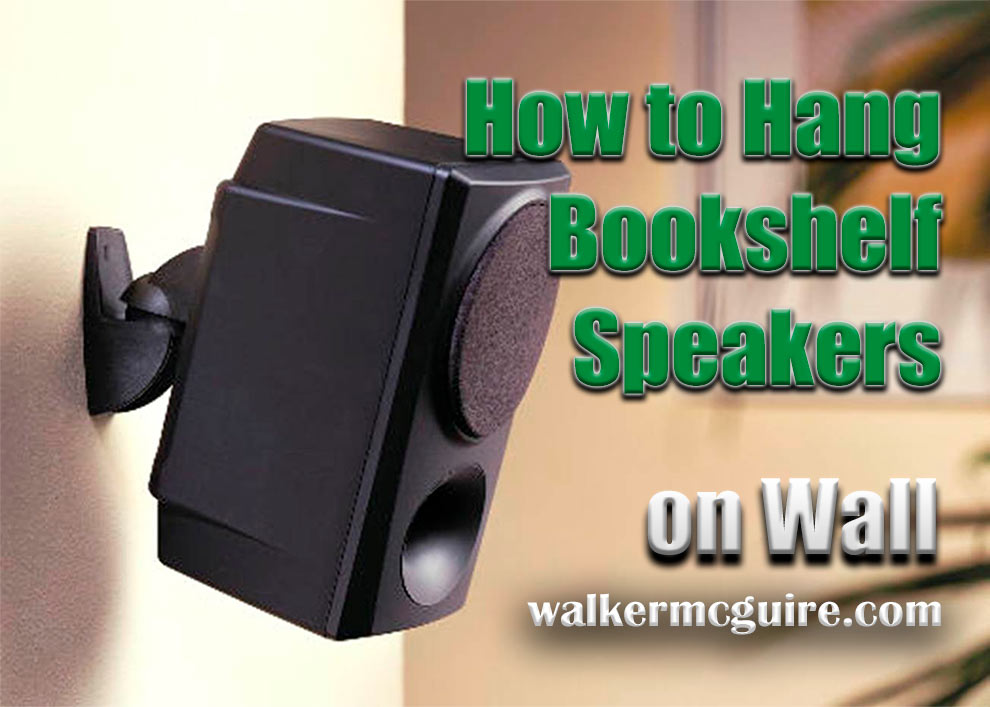
Leave a Reply