Projectors are lots of fun: they’re portable, don’t cost a fortune, and can make even the most boring movie exciting. However, while most devices come with built-in speakers, the sound quality leaves a lot to be desired. The audio isn’t loud enough, and it’s pretty hard to understand the dialogues. Well, that’s where portable speakers come in. Designed with two goals in mind – mobility and a crisp sound – they will be a worthy investment.
With the best speakers for an outdoor projector, you’ll get Bluetooth support, easy controls, and more than enough volume. So, join me, and let’s take a look at what the market has to offer. I spent a month testing dozens of aftermarket options and came up with the following list. Alright, without further ado, let’s get right to it!
Best Speakers for Outdoor Projector Review
1. Polk Audio Atrium 6 – Best Speakers for Outdoor Movie Projector
This is the most expensive speaker set on the list – let’s just put it out there. At the same time, if you have a big enough budget, Atrium 6 will be a great purchase. First of all, it boasts market-leading engineering quality. I’m talking about an aluminum grille and bracket along with stainless steel hardware for extra durability. On top of that, the speakers are 100% weather-resistant.
That means you can use them outdoors when it’s raining or snowing and never worry about any physical damage. Protection against UV rays and rust is a part of the deal as well. Another big pro is the mounting system. Thanks to the patented one-click mechanism, it makes minimal effort to switch the loudspeakers from a horizontal to a vertical position. Last, but not least, the audio quality is more than decent.
The Pros:
- Premium-quality grill + hardware for all-weather performance
- Water-/rust-proof design: meets military specifications
- Speed-lock, one-click mounting system
The Cons:
- Expensive, compared to the market average
Verdict
Folks in the market for an all-season set of speakers with a brick-strong design and superb resistance to weather elements should put Polk on their lists. True, this kit isn’t particularly cheap, but it does have an extended lifespan and will turn into a beneficial investment in the long run.
2. ECOXGEAR EcoTrek GDI-EXTRK210 – Best Outdoor Speakers for Projector
In opposition to all the other systems on today’s list, with Ecoxgear, you’ll only get one speaker. However, it’s a full-fledged stereo system and even has a built-in subwoofer for handling the bass. Now, the first thing that’ll probably catch your attention is the control panel with an equalizer, a LED display in the middle, and lots of buttons. It allows fine-tuning the sound and shaping it to your liking, which is great news for a busy party.
On top of that, EcoTrek includes a pretty powerful battery unit. When playing music at max volume, it holds the charge for 10 hours; on low volume, it can go on for up to 50 hours. Add a standard 12-months parts/labor warranty, and you’ll see why this product is a crowd-pleaser. There is one minor con: the audio quality isn’t particularly premium for music. On the bright side, it’s more than decent for a projector, though.
The Pros:
- Handy control panel with LED and EQ for tone shaping
- Powerful battery included (10+ hours at full volume)
- Covered by a one-year labor/parts warranty deal
The Cons:
- Average-at-best sound quality
Verdict
Protected by a generous warranty and packed with an industry-leading battery, the Ecoxgear speaker is a safe bet. It’s got a fancy panel, lots of knobs and buttons and even a set of cup holders. For watching movies, it’s a great pick. Just don’t expect EcoTrek to sound like a $1000 system.
3. Pohopa EF-B210G – Best Portable Bluetooth Speaker for Outdoor Movies
Outdoor projectors are all about mobility. Therefore, if you’re looking for portability in a set of speakers, Pohopa could be a bargain. First of all, this kit has extended wireless connection support and takes less than a minute to connect to an external device through Bluetooth. The auto-pairing between the two speakers is another great feature. Plus, the set has a unique, eye-catching design.
Now, the individual speakers aren’t particularly tiny, but they are compact and lightweight – perfect for moving around. Sadly, while the audio quality is solid, EF-B210G isn’t very loud (only 20W of combined sound). Yet, that shouldn’t be a problem for most outdoor movie needs. Besides, the company backs its product with a one-year warranty and client-oriented customer support. So, if you’re not 100% satisfied with these speakers, don’t hesitate to reach out.
The Pros:
- Extended Bluetooth support: take a second to get connected
- Rigid, eye-grabbing, and compact design: fit in tight spots
- Backed by a 12-months warranty + customer support
The Cons:
- Could’ve been a bit louder
Verdict
The peculiar design, advanced wireless/Bluetooth connectivity, and strong client support turn the Pohopa speakers into a must-have. True this kit isn’t very loud, but the audio quality, ease of use, and compact construction make it all worth your while. The price tag is more than reasonable, too.
4. Yamaha NS-AW350W – Best and Loudest Outdoor Speakers for Outdoor Projector
In contrast to the previous speaker set that lacks a bit on the “volume front”, the Yamaha kit is perfect for loud, noisy parties. It packs 130W of max power (40W nominal) and can fill out a huge venue or outside park/beach with your favorite tunes. The frequency response also deserves our attention: it’s larger compared to most audio equipment and goes from 55 Hz up to 40 kHz.
To ensure a clear, controlled audio output, the company engineers implemented the so-called acoustic suspension technology. As a result, you get a more accurate bass response. Oh, and the package includes a bracket for wall mounting. My only complaint has to do with the grilles: they’re attached using glue and tend to come off. So, you might want to get some premium glue to secure the grilles properly.
The Pros:
- Trademark acoustic suspension design for more punch
- Loud enough for a big party: 130W of max power
- Extended frequency response – 55 Hz-40 kHz
The Cons:
- The grilles tend to fall off
Verdict
Yamaha is one of the most respected brands on the market of audio equipment and beyond. As for the NS-series loudspeakers, they’re pretty loud, deliver a controlled, precise sound, and have a full-spectrum frequency response. That makes them a bargain for outdoor projector use.
5. Pyle PDWR54 – Best Speaker for Outdoor Projector
Alright, finishing up, we’ve got a highly affordable speaker set that will fit even the most modest budget. It is, indeed, much cheaper than all the other products on the list. Along with that, it is highly flexible and versatile: you can pair them up to a long list of devices (not only outdoor projectors). I also want to mention how clear and defined the audio output is. It doesn’t distort even when you crank the volume knob up.
The speakers are weatherproof, can be easily mounted (both horizontally and vertically), and look pretty cool. On the downside, customer support is rather slow (and not always very helpful). Furthermore, if you find a flaw in the speakers, you’ll have to pay the return shipping cost. There is a one-year warranty, but it doesn’t do much. But, again, this one con is outweighed by all the pros, especially the low price.
The Pros:
- Incredibly low levels of distortion at above-average volume
- Work with a wide range of wireless/wired equipment
- One of the cheapest options on the table
The Cons:
- Return shipping cost is not covered
Verdict
The minimal-distortion design, enhanced compatibility (the speakers connect to dozens of different devices), and affordable price turn Pyle into a must-have. The PDWR54 speakers are user-friendly, weather-resistant, and easy to mount. Customer support leaves a lot to be desired, though.
What Kind Of Speakers do I need for an Outdoor Movie Projector?
There are hundreds of different speaker sets available on the market. So, how do you find the perfect one? What’s the right type of stereo speaker for a movie projector? Here are some key factors to keep in mind:
-
The Power Output. Do you know what most built-in projector speakers lack? The answer is volume, of course. When the speakers aren’t loud enough, that’s a big turn-off. That’s why you gotta check the wattage first. On average, 20-30W should be enough (especially for a home theater setup). But, if you want to blast a movie or music outdoors, go for 40-50 watts. And if the speakers are packed with 100W, they’ll be louder than a jet.
-
Connectivity Options. What you need to look for is a speaker kit that supports various connectivity technologies. Ideally, we’re talking about wireless, USB, RCA, and an AUX port just in case. True, Bluetooth is a great interface, but it would be best if the speaker set has at least one wired input/output. Sometimes, it is pretty hard to establish a steady wireless connection, and that’s when good old cables will save the day.
How to Set Up a PC Projector and Speakers for an Outdoor Theater?
What’s a projector? It’s an output device that receives data (video and images) from a computer, laptop, or portable player and projects it onto a wall, a big screen, or even a piece of cloth. So, your #1 job should be finding the right surface. Next, connect the projector to the PC/laptop. HDMI or USB cables are great for this. If the devices support Bluetooth, establish a wireless connection. Now, the vast majority of computers do work with Bluetooth.
However, not all projectors and speakers do. Check this before setting everything up. Turn on the PC, connect it to the projector, turn it on, and remove the lens. Go back to the computer and select the right screen settings. In Duplicate, the projector will copy the image from the laptop/PC. Extend, in turn, will set the projector as the second monitor. Next, go to the Display settings to adjust the brightness. Finally, set the right volume for the speakers, and that’s it!
What’s the Right Type of Projector and Speakers for Watching a Movie Outdoors?
Earlier, we talked about loudness and connectivity options as (arguably) the most important aspects for the speakers. But, there are still some technical things to consider. Most importantly, see that the speakers support full Smartphone integration. That way, you’ll be able to control them from afar instead of leaving the comfortable couch to fiddle with the buttons and knobs.
Plus, you’ll be able to play your favorite tunes from the phone through the speakers. I also recommend getting your hands on a system with an extended wireless (Bluetooth) range. For most situations, 33 feet are enough. In some rare cases, you’ll need 50 or even more feet. The battery, in turn, should be able to work for at least 5-6 hours straight on a full charge.
As for the actual projector, as long as it’s got a 1080 output and works with the speakers, you’re golden. With that said, if you’re projecting the movie on a gigantic wall, 4K might be necessary. A quick note: make sure the projector is compatible with a router, Roku/Amazon sticks, or a portable Bluetooth player. Alternatively, you can connect it to a PC/laptop.
How to Properly Connect Speakers to a Projector?
Thanks to international standards, most projectors are similar to each other. However, they all have different inputs and outputs. Some only support analog interfaces, while others work with digital IN/OUT ports and with wireless technology. If you’ve got a pair of active stereo speakers, just plug them in, and that’s it. In contrast, if they’re passive, you’ll need to add an amplifier into the chain to be able to hear sound.
Soundbars are also quite popular, but they’re usually not as loud as a speaker set. As for the “old-school” connectors, RCA is ruling the show. Plug a single cable into each speaker, and enjoy. The 3.5mm jack is another popular option, mostly used for headphones these days. USB and HDMI have proven to be the superior choice, both for video and audio. So, if the projector and speakers support them, go for it.
Or, just establish a connection through Bluetooth. Turn both devices on and activate Bluetooth in the settings. On some speakers, you’ll hear a sound cue or maybe a light will come up. I recommend connecting the speakers directly to the computer or laptop, as it will be easier to control them that way.
Buyer’s Guide
With the FAQ out of the way, let us talk a bit more about the things that define how good/bad a set of speakers for an outdoor projector is. These include the construction quality, resistance to natural elements, compatibility, and pricing.
#1: Build Quality/Engineering

Speaking of the body of the speakers, I want you to also check the design. More specifically, how easy it is to set them up vertically or horizontally. Most kits come with a C-bracket that helps with this. Depending on your setup, you might have to also turn each individual loudspeaker a bit to get the best sound output.
#2: Weather Resistance
Since we’re talking about speakers for an outdoor projector here, it’s vital for them to be well-protected against Mother Nature. Water is, of course, the biggest concern, but dust, pollen, and UV rays tend to be an issue as well. Refer to the specifications: they should include detailed info about which elements the speakers are resistant to.
#3: Compatibility

#4: Pricing + the Package
How much should the average movie fan pay for a decent set of speakers? The short answer is – not much. Right now, you can get a solid speaker kit for as cheap as $100, and it will sound dramatically better than the built-in projector tweeters. For that kind of money, you should expect Bluetooth support and at least one wired connectivity option.
Moving up the ladder, we’ve got the $150-200 range. Speakers that cost that much sound better, have more wattage/volume, and include an extra input or two. Finally, $300+ kits feature reinforced construction, take seconds to mount, and have a generous package. I’m talking about detailed instructions, mounting brackets, and all the necessary cables. Sometimes, you’ll also get a remote controller.
Conclusion
If you like to spend your weekends outside and have a fun time with friends and colleagues, outdoor projectors are a must. They also work for indoor activities, of course. In any case, you won’t be able to enjoy your favorite movies to the fullest unless you invest in decent-quality speakers. They’ll make sure the bass is deep and punchy and that the highs are nice and crisp.
If you’re on a limited budget, go with the Pyle set. Folks that put durability and weather resistance first, in turn, might want to pick Polk. Ecoxgear’s speaker packs a mighty battery unit, while Pohopa is all about mobility and strong wireless connection. Last, but not least, the fans of loud parties will appreciate what Yamaha has to offer. Go ahead and take your pick!




















 Getting your hands on a solid-quality Bluetooth speaker set without paying a fortune is a pretty big challenge. There’s a pretty useful trick that you can use, though. Here’s what you do: check at least a dozen of best-selling kits and try to come up with an industry-average price. Next, check some cheap options and some premium sets. This way, you’ll have a rough estimate of how much this purchase will cost you.
Getting your hands on a solid-quality Bluetooth speaker set without paying a fortune is a pretty big challenge. There’s a pretty useful trick that you can use, though. Here’s what you do: check at least a dozen of best-selling kits and try to come up with an industry-average price. Next, check some cheap options and some premium sets. This way, you’ll have a rough estimate of how much this purchase will cost you.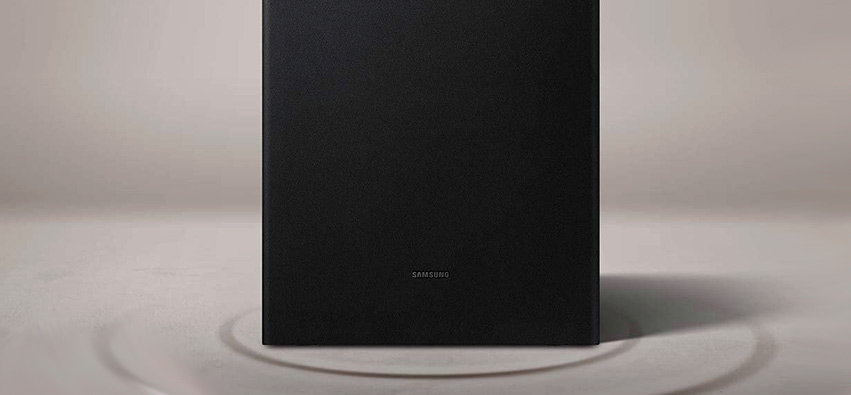










 Thanks to a heated competition on the market, in-dash stereo units aren’t nearly as expensive as they used to be. For example, you can buy a decent-quality system for as cheap as $130-140. While it won’t be the fanciest gadget out there, it will, most definitely, include an HD screen, a decent UI with fast enough software, and even wireless support. Moving up the ladder into the $150-200 category, you can expect more inputs and outputs.
Thanks to a heated competition on the market, in-dash stereo units aren’t nearly as expensive as they used to be. For example, you can buy a decent-quality system for as cheap as $130-140. While it won’t be the fanciest gadget out there, it will, most definitely, include an HD screen, a decent UI with fast enough software, and even wireless support. Moving up the ladder into the $150-200 category, you can expect more inputs and outputs. As I just said, if you want the stereo to support all your favorite connectivity technologies, you’ll have to pay extra for that. Now, the best thing about these devices – they’ll have full USB and Bluetooth support no matter the price tag. However, CarPlay and Android Auto aren’t always a part of the deal, and it is highly recommended to find a stereo with full integration of these mobile apps.
As I just said, if you want the stereo to support all your favorite connectivity technologies, you’ll have to pay extra for that. Now, the best thing about these devices – they’ll have full USB and Bluetooth support no matter the price tag. However, CarPlay and Android Auto aren’t always a part of the deal, and it is highly recommended to find a stereo with full integration of these mobile apps. That doesn’t apply to every single feature, of course. Say, a touchscreen is always better than a display that’s controlled via buttons. Next, voice controls, the push-to-talk system, and a built-in microphone will be appreciated by the average car driver as well. The same goes for a full-fledged EQ (most of us like to play around with different presets) and a responsive user interface.
That doesn’t apply to every single feature, of course. Say, a touchscreen is always better than a display that’s controlled via buttons. Next, voice controls, the push-to-talk system, and a built-in microphone will be appreciated by the average car driver as well. The same goes for a full-fledged EQ (most of us like to play around with different presets) and a responsive user interface.









 Alright, let us start with the most obvious fact: the new speakers need to be loud. Otherwise, there won’t be much use in buying them. What’s “loud”, though? Well, there’s a catch, because manufacturers use two different terms slash definitions for this. The most accurate representation is the RMS (root mean square). It indicates the average, 100% safe operating levels for audio equipment (including, of course, speakers).
Alright, let us start with the most obvious fact: the new speakers need to be loud. Otherwise, there won’t be much use in buying them. What’s “loud”, though? Well, there’s a catch, because manufacturers use two different terms slash definitions for this. The most accurate representation is the RMS (root mean square). It indicates the average, 100% safe operating levels for audio equipment (including, of course, speakers). Back in the day, we used to only have RCA and maybe some optical inputs and outputs. These days, you’ve got Bluetooth, Wi-Fi, and, of course, many digital interfaces that are vastly superior to their analog counterparts. Now, it’s safe to say that if the speakers have a jack/mini-jack input, you won’t have any problems with getting them connected to pretty much any device you own.
Back in the day, we used to only have RCA and maybe some optical inputs and outputs. These days, you’ve got Bluetooth, Wi-Fi, and, of course, many digital interfaces that are vastly superior to their analog counterparts. Now, it’s safe to say that if the speakers have a jack/mini-jack input, you won’t have any problems with getting them connected to pretty much any device you own.
 No matter how premium the speakers are, without a subwoofer, the low-frequency representation won’t be very believable. Now, every single set on today’s list comes packed with a sub, and that’s a great thing. But, you still gotta make sure it’s a decent unit. First of all, look at the power output (we talked about that earlier). The same rules apply here, and for the woofer, 50-100 watts RMS is enough.
No matter how premium the speakers are, without a subwoofer, the low-frequency representation won’t be very believable. Now, every single set on today’s list comes packed with a sub, and that’s a great thing. But, you still gotta make sure it’s a decent unit. First of all, look at the power output (we talked about that earlier). The same rules apply here, and for the woofer, 50-100 watts RMS is enough.









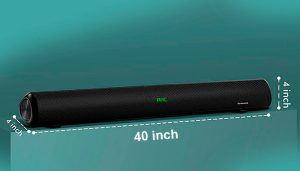 First of all, I’m talking about the dimensions. You gotta make sure that the bar isn’t very big and fits on your shelf. Plus, it would be best if it matches the size of the TV and adds to it, instead of feeling like a totally alien object. The most common size for a wired speaker set/bar is 30 x 4 x 5. While these aren’t universal measurements, they should still help you get a rough idea of how big/small it’s gonna be.
First of all, I’m talking about the dimensions. You gotta make sure that the bar isn’t very big and fits on your shelf. Plus, it would be best if it matches the size of the TV and adds to it, instead of feeling like a totally alien object. The most common size for a wired speaker set/bar is 30 x 4 x 5. While these aren’t universal measurements, they should still help you get a rough idea of how big/small it’s gonna be. Alright, once you’re happy with the size both in terms of design and quality, check the connectivity options available with the wired speakers that you seem to like. Now, RCA is great, and so are auxiliary inputs/outputs. However, if you’re going for the best possible audio precision, a digital interface will be a better choice. I’m talking about USB and HDMI, of course. These are the fastest and most reliable wired connections right now.
Alright, once you’re happy with the size both in terms of design and quality, check the connectivity options available with the wired speakers that you seem to like. Now, RCA is great, and so are auxiliary inputs/outputs. However, if you’re going for the best possible audio precision, a digital interface will be a better choice. I’m talking about USB and HDMI, of course. These are the fastest and most reliable wired connections right now. The finest bars have a set of buttons and knobs on the right side. These allow you to turn them on and off, lower/increase the volume, and even switch between different modes. Some even feature a LED light in the middle or to the side that lights up whenever you switch the device on. As for the built-in, “software” features, DSP is arguably the most important one.
The finest bars have a set of buttons and knobs on the right side. These allow you to turn them on and off, lower/increase the volume, and even switch between different modes. Some even feature a LED light in the middle or to the side that lights up whenever you switch the device on. As for the built-in, “software” features, DSP is arguably the most important one.