If you have a cozy living room, a big, fullHD/4K TV, and streaming service subscriptions, the only thing that’s missing is high-quality sound. Most modern-day TVs have a very weak audio output, and that kills all the fun. So, if you’ve got some spare bucks and want to upgrade your sound system, I’ve got your back! Today, our focus will be on finding the best wired TV speakers.
I spent many hours on research and testing and the following list includes my top-five picks. We’ll go over speaker sets and soundbars. Some of these devices are mountable; others work with Bluetooth. And then you’ve got different features, volume levels, and designs. The one thing that they all have in common – you’ll get a decent bang for your buck. So, come check them out!
Table of Contents
Best Wired TV Speakers Review
1. BESTISAN – Best TV Speakers Wired and Bluetooth
What’s the #1 thing you think about after the price tag? Most likely, it’s compatibility. There are hundreds of different audio systems out there, and it can be a bit hard to find the one that gets in perfect sync with your setup. Well, that won’t be an issue with Bestisan, because it fits a really wide range of home electronics (not only TVs but also laptops, Smartphones, gaming consoles, et cetera).
Another big pro is enhanced Bluetooth connectivity. True, this interface is supported by many wired speakers; still, Bestisan works with 5.0 (while most only have 4.0) and has an extended range. Add a handy Memory feature on the remote that remembers the treble + bass settings, and you’ll get yourself a bargain. Do keep in mind, though, that QC and QA can be an issue sometimes. I’m talking about missing cables, cords, and instructions.
The Pros:
- Advanced Bluetooth 5.0 support: smooth and steady
- Versatile Memory feature on the remote control
- Compatible with a long list of home devices
The Cons:
- Lack of quality control
Verdict
If you’re in the market for the best wired sound bar speakers for Panasonic TV, this could be it. User-friendly, easy-to-setup, and flexible, Bestisan is a sure pick. It boasts extended compatibility, fully embraces Bluetooth 5.0, and comes packed with a great RC. Sadly, QA isn’t this company’s strongest suit.
2. VersionTECH – Best Wired External Speakers for TV
Folks on a tight budget should pay extra attention to Version Tech, because this is the cheapest soundbar on the list, and it’s quite a capable unit. First of all, it has a slim and compact design that makes it easier to fit the bar even in the tightest spot. It looks pretty great, too, and goes hand-in-hand with pretty much any TV – big or small. I also want to mention the included battery: it’s quite strong and lasts for a long time.
Depending on how loud you’re blasting the speakers, the battery will run for four to six hours (on a full charge, of course). And what about the cons, you might ask? Well, there is only one major disadvantage: this soundbar can’t be mounted on the wall, unlike most similar products. But, if you’re planning to put it on a shelf somewhere, this won’t be a deal-breaker for you.
The Pros:
- Lasts for 4-6 hours on a fully-charged battery
- Features a slim, compact, stylish design
- Available at a very affordable price
The Cons:
- Not mountable
Verdict
A strong, long-lasting battery, a sleek design, and a low price – that’s the best way to describe Version Tech. In many ways, these are the best wired speakers for a Smart TV. They support wireless connection (Bluetooth) and can be plugged through USB. Wall mounting is not an option, though.
3. Acoustic Audio by Goldwood – Best Exterior Hard Wired TV Speakers
Unlike all the other devices/accessories on today’s list, Acoustic Audio is a set of speakers, not a bar. That’s right: you get two separate (yet identical) units that can be placed wherever you want. That gives extra flexibility and mobility. Speaking of that, the speakers are lightweight, which makes it easier to carry them around. The engineers did their part as well: you’ll get durable construction and ABS sealing.
The Acoustic Audio set is designed, engineered, and tested in the United States, by the way, and is shipped from local warehouses. It can be mounted, has a full range of sound coverage, and comes packed with all the necessary hardware. Unfortunately, Bluetooth support is not a part of the picture. If that’s important for you, it might be wise to skip these speakers and look elsewhere.
The Pros:
- Durable, ABS-sealed, and easily mountable
- Incredibly lightweight + highly mobile
- Designed and engineered in the US
The Cons:
- No Bluetooth support
Verdict
The sturdy, ABS-sealed cabinets and mobile design turn Acoustic Audio into one of the best portable speaker sets on the market. This is a US-made product and boasts faster-than-average deliveries. The speakers only work with cables, though – no wireless options are available.
4. Wohome – Best Wired Sound Bar Speakers for TV with a Deep Bass
In contrast to the previous product that lacks wireless support, Wohome is all about connectivity. It works with RCA, USB, AUX, HDMI, and, naturally, Bluetooth. You shouldn’t have any problems with getting this soundbar connected to your TV, amplifier, or any other gadget. And that’s not even its biggest selling point. What makes S9920 stand out is the impeccable sound quality.
The high, mids, and lows sound dramatically better than on any expensive television set speakers. So, if you’re an audiophile and long for a decent audio representation, this could be it for you. One last thing: with this kit, you’ve got four different modes at your disposal (specifically fine-tuned for different scenarios, like movies, music, and more). Wait, does that mean we’ve got a perfect offer on our hands? Well, not quite: Wohome is pretty expensive.
The Pros:
- Enhanced connectivity options: cable and wireless
- Premium sound quality (both highs and lows)
- Four different audio modes to pick from
The Cons:
- The most expensive option on the list
Verdict
Fans of premium sound quality with thick wallets will, most likely, appreciate what Wohome has to offer. Despite the steep price, these could very well be the best wired soundbar speakers for Panasonic TV, thanks to the plentitude of connectivity technologies, lovely audio, and customization options.
5. VMAI – Best Wired TV Sound Bar with Subwoofer
Last, but not least, we’ve got VMAI with an all-around solid wired TV soundbar. As you’ve probably already guessed from the title and the picture, this is a kit, not just a bar. With it, you’ll get an excellent subwoofer as a “bonus” that handles the lows like a champ. And with 110dB of audio, you won’t even have issues with the volume. This set is capable of filling a rather big room with sound.
What I didn’t like about VMAI was the build quality of both the bar and the woofer. It’s average at best and you should be careful not to drop these devices, as they’re pretty fragile. On the bright side, the company covers its products with a 12-months warranty. On top of that, clients get access to fast, helpful customer support agents.
The Pros:
- A mighty combination of a soundbar + subwoofer
- Packs 110dB of crisp, defined, room-filling sound
- Backed by a 12-months warranty and support
The Cons:
- Poor build/material quality
Verdict
If not for the disappointing construction quality, VMAI would’ve been a no-brainer. It’s still a reasonable investment, though, thanks to the strong power output, decent audio quality, and subwoofer. A one-year warranty and client-oriented support are even more reasons to pick it.
Connecting Speakers to a Samsung TV: Step-by-Step Manual
Samsung television sets are one of the most popular picks among US households. They’re affordable, user-friendly, and have an extended lifespan. There are still some things to keep in mind if this is your first time trying to “pair up” wired speakers to a TV, though. But don’t worry: all you gotta do is follow the instructions, and you’ll be done in no time. Here’s my guide on how to connect speakers to Samsung smart TV:
Even if you’ve got a really cheap speaker set with “old-school” connections, it will still have RCA stereo inputs/outputs. This is one of the oldest audio interfaces and dates back to 1930. Now, most speaker manufacturers include at least one RCA cable so that you won’t have to buy it separately. If it’s a soundbar, just plug it in and connect the other end of the wire to the TV. What should you do if it’s a speaker set, though?
Well, it depends on the setup. Most likely, the individual speakers are connected to each other, and you only need to plug that RCA into one unit. In other cases, you’ll have to connect each speaker to the television (or any other device) to get stereo output. Next, turn the TV on and go to settings. Then, choose the right input to hear the speakers you just connected.
This is important: some of the latest Samsung smart TVs have a 3.5mm Jack input instead of an RCA. It’s basically the same thing, but you’ll need a 3.5mm jack to RCA cable to make this work. Again, lucky for us, the consumers, these cables are also often included in the package. Optical cables are another popular option. Again, nothing hard about this: use the cable to connect the devices (the TV to the wired speakers) and turn both systems on.
Next, use the remote to set the TV to the right input. The RC probably has a button for quickly jumping between the available inputs. Keep switching until you find the right one. Still can’t hear anything? Go to the TV settings and choose “PCM” – that should fix it right up. Keep in mind that this is a digital interface with higher audio quality. If you have it, I recommend choosing optical over RCA and Jack.
Playing TV Sound through Home Theater System Speakers: Detailed Guide
nd what if you’ve got a set of premium home theater speakers and not just a 2.0 set or a soundbar? How do you get them connected properly? I’ve got good news for you: the same interfaces that we just discussed – RCA, 3.5mm Jack, and Optical – work with HT speakers the same way as with any other audio device. However, since we already talked about all that, let’s focus on the HDMI interface.
It’s incredibly fast and delivers unmatched fidelity compared to analog cables. Besides, if you got one of the newest home theater speaker sets, they might not have any of the “outdated” inputs and outputs. The best thing about HDMI cables: they’re cheap and easy to find at a local store or order online. Remember, though, that on TVs, you’ll see “ARC”, not “HDMI”.
It stands for Audio Return Channel, and instead of solely receiving audio, it also sends it back to the transmitter. Why does that matter, though? When the signal travels both ways, that has a positive effect not only on the quality of the sound but the latency as well. So, you won’t have any issues with lip sync (when the audio can’t “catch up” to the lip movements in the video). ARC is a very popular standard/interface, especially with Samsung and Sony.
Oh, and HDMI is a universal interface that handles both audio and video. Thus, all you’ll ever need is one single HDMI cable – no extra wires. Now, for the best results, see that you’ve got an HDMI 1.4 cable. Plus, just like before, you need to activate this interface/mode in the TV’s settings. In Sony TVs, it’s mostly called HDMI CTR. In Samsung devices, they use the term Anynet +. As for the actual port on the back of the television, it’s going to be labeled “ARC”.
Plug the HDMI cable in, connect it to the home theater speakers, and turn both devices on. By the way, if you’re wondering how to use TV speakers for computer HDMI, the procedure is going to be pretty much the same. But, instead of connecting the wired speakers to the TV, connect them to one of the available HDMI ports on your computer – that’s it!
How to Connect External Speakers to a TV?
Ok, with soundbars and home theater speakers out of the way, let’s now focus on connecting a standard set of external speakers to a television. Again, this vastly depends on how old/new your devices are. This applies both to the audio equipment and the television. Older accessories rely heavily on analog interfaces, like RCA or the 3.5mm Jack we discussed earlier.
This should give you peace of mind because no matter how outdated your setup is, you’ll still be able to get everything connected. To enjoy better audio quality compared to the TV’s stock tweeters, any analog port will suffice. However, it would be much better if the devices support at least one digital connectivity technology, like the optical cable or HDMI. Better yet, check the specifications for USB support.
If it’s an option, I would recommend putting that speaker set on your list. The reason: USB is the fastest and the highest-quality digital interface of our time, especially the latest 3.0 edition. The 4.0 version is also out, but it’s supported by a very limited number of brands. USB is very popular among computer and laptop users, and recently, manufacturers started to add it to home electronics like TVs.
Just like HDMI, USB is a universal port that transfers both audio and video data. It’s incredibly stable and one single cable will serve you for many years working 24/7. You might have to order it separately, but it will only cost $10 max. Plug it in, set the television to the right output, and watch your favorite series with enhanced audio!
How to Connect Ceiling Speakers to a TV?
Thus far, we were learning how to connect speakers to smart TV. But what if it’s not just a regular set, but a pair of ceiling speakers? As the name suggests, you mount them on the ceiling for a surround experience. However, while they do work with cables, it’s just a lot of hassle to get them properly connected. Besides, the wires won’t look that great unless you take the time and thread them through the wall.
The same is true for wall-mountable speakers. You need to drill holes for the cables, make sure they’re long enough to reach the TV, etc. That’s why I would recommend getting your hands on a Bluetooth-compatible set (even though we’re talking about wired speakers today). Wi-Fi is an even better option, because, when configured the right way, it beats Bluetooth in terms of audio quality and stability.
In any case, wireless technology is perfect for ceiling speakers, as it allows you to quickly establish a connection without having to think about the cables/wires. Turn the speakers on, then go to the TV’s settings, and instead of choosing one of the analog or digital cable interfaces, pick Bluetooth. It should detect the speaker set right away and pair up to it within seconds.
Buyer’s Guide
In the reviews, we checked out my top picks for the title of the best wired TV speakers. Next, in the FAQ, we discussed the different ways to get them connected. And in this Guide, I want to introduce you to the most important factors for a speaker set slash soundbar. Join me, and let’s go over the size, different connectivity technologies, volume levels, extra features, and, of course, pricing. It will only take two minutes, but you’ll learn a lot!
#1: Size Matters
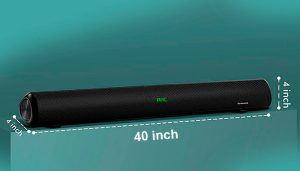
Next, think about the speakers in terms of inches. With audio equipment, the larger it is, the more of a surround, filling sound you’ll get. That’s right: when the bar matches the length of the TV, that usually results in a pronounced, fulfilling audio output. Say, if the TV is 55 inches (48”, to be exact), get a bar that’s at least 40-45 inches long.
#2: Connectivity Technology

And what about wireless, though? Should you consider it? Yes, you most certainly should. And the best thing about contemporary speakers and bars – most of them feature at least one wireless technology. As mentioned, Bluetooth is more popular than Wi-Fi, and it does a decent job of getting everything connected without any wires or cables. See that the wireless range is long enough to establish a steady and stable connection.
#3: The Power Output

To appeal to the average consumer, most brands indicate the maximum volume level. However, no device can work at peak volumes without breaking down or distorting. What that means is that 99% of the time you’ll be listening to the speakers at RMS levels. And, it’s always lower than the peak. So, check the RMS rating before making an order; otherwise, you’ll end up disappointed with how loud the speakers are.
#4: Features and Extras

It lets you quickly toggle between different modes, such as Movies, TV, Music, and News to deliver the best possible audio quality and representation. Next, we’ve got different surround sound technologies. They do an impressive job of creating a surround-sound experience with a modest 2.0/2.1 setup. A bass boost would also come in handy, along with a Memory feature on the remote.
#5: Pricing and Build Quality
So, how much do wired TV speakers cost these days? They’re surprisingly cheap, actually. Say, a solid-quality wired soundbar can be yours for just $35-40 – that’s a more than fair price. But, it’s gonna be a relatively small device (about 20-28 inches). A bigger unit will cost you twice as much. Kits that include mounting hardware, remote controls, and extras like a subwoofer cost 150-200 dollars.
And if you’re after premium quality, get ready to pay north of $200. For that kind of money, you can expect top-notch audio fidelity, lots of extra features/settings, and an extended wireless range. Pay attention to the engineering quality as well. Cheap speakers are usually rather brittle and break when grazed or dropped on the floor.
Conclusion
For the average home theater fan, wired TV speakers/bars are a sure pick. They’re available at a reasonable price, take very little effort and time to get connected, and (usually) support wireless connection. On top of that, they rock trendy designs and will add a “techy” touch to your setup. Today, we took a close look at five premium-quality sound systems from market-leading brands.
Lots of different features, remote controls, and a long service life turn them into a must-have. If you like to watch movies in 3D, be able to hear every single word, and listen to quality music, these devices will be right up your alley. But, don’t rush yourself: take some time to read my reviews (especially the pros and cons) to find the perfect match for your TV.











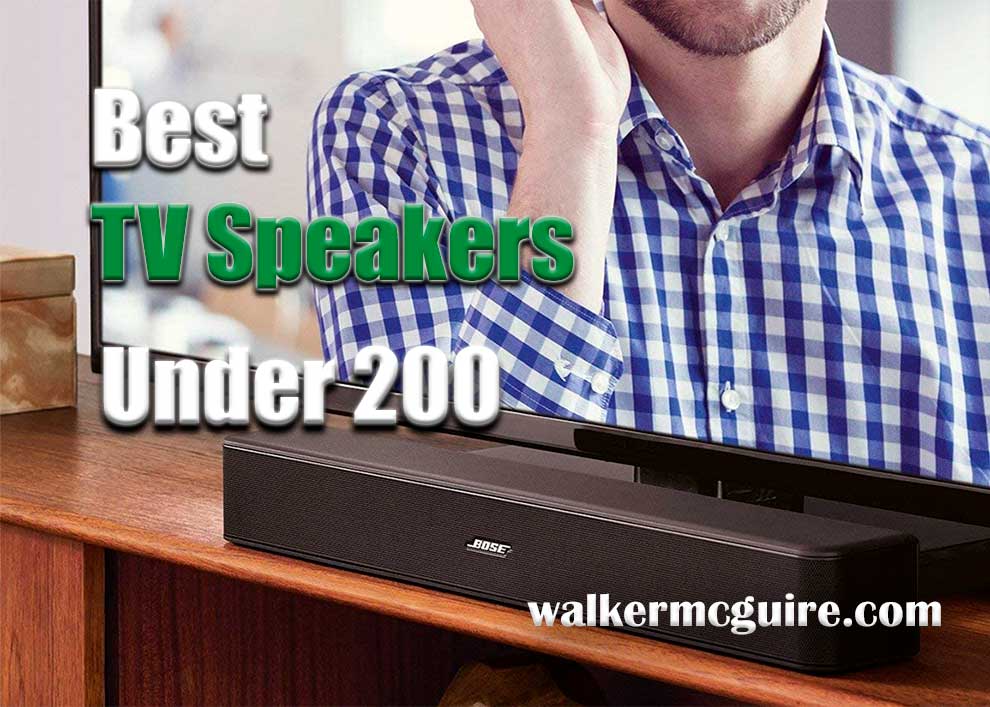

Leave a Reply