Whether it’s not to disturb others while listening to music, watching a TV show, playing your favorite video game, or not to be disturbed by them, headphones are the best solution. They’re lightweight, easy to carry around and look like a million bucks. In today’s article, we will take a look at the best surround sound headphones for PC, see what they’re capable of and how good they sound.
After meticulously testing dozens of different devices, I came up with the following list. These products have proven to be equally reliable and feature-packed. Oh, And don’t forget to check out the Buyer’s Guide and the FAQ! There, you’ll learn how to make an educated choice and connect your headphones properly. Let’s get started.
Table of Contents
Best Surround Sound Headphones for PC Review
1. SteelSeries – Best Surround Sound Headset for PC
This is the only headset on the list with a 10Hz – 40 kHz frequency range. A frequency response this wide is a rare thing to come across, and not only in consumer-level audio equipment. On top of that, these headphones boast high build and construction quality, which is very noticeable. And you’ll have no trouble connecting them to your device, be it a Smartphone, computer, laptop, or tablet.
Besides, there’s a user guide included if any complications occur. The only con to these headphones is the short cord, which can be a (minor) issue if you prefer to sit far from your PC/TV/Console. Other than that, SteelSeries did a great job with this Arctic Pro.
The Pros:
- Impressive frequency range 10-40K Hertz)
- Solid build/engineering quality
- User guide included
The Cons:
- The cord is too short
Verdict
For the average user, the SteelSeries headphones are a sure pick. The high build quality and chart-topping frequency response compensate for the only con – as a short cable. These headphones are easy to use and sound and look great. Last, but not least, they come packed with a user guide.
2. HyperX – Best 7.1 Surround Sound Headset for PC
Next up, we’ve got a fancy headphone set by HyperX. So, what does it have to offer? First, the 7.1 surround sound simulation is amazing and the immersion is, indeed, impressive. With these headphones, you can literally dive into the virtual worlds of video games or hear any whisper in the movies. Sound accuracy is so high you can pinpoint your enemy in a first-person shooter.
That’s one of the reasons why Cloud II is one of the best-selling and highly-rated options on the market. There is one downside, though: you can hardly hear anything around you when these headphones are on. So, you might want to leave them behind when going out into the public, especially when there’s busy traffic on the roads. On the bright side, HyperX offers a 2-year warranty, which shows how confident they are about their product.
The Pros:
- One of the best headsets for gamers
- True 7.1 surround sound experience
- Backed by a generous 2-year warranty
The Cons:
- Cannot hear much else with these on
Verdict
The generous 2-year warranty, amazing 7.1 surround sound, and eye-grabbing looks turn these headphones into a must-have. A strong battery and detachable mic are also a part of the picture. However, Cloud II isolates you from the real world the moment you put it on. Keep that in mind.
3. Razer – Best Surround Sound Gaming Headset for PC
The third headphones on our list are presented by Razer. Thanks to high flexibility, these can be adjusted in many ways, which is very convenient. Another standout feature: the in-headset audio controls. I’m talking about the analog volume control wheel and the mic mute switch for quick adjustments right on the headset. You won’t have to change anything in the PC or your soundcard – all the controls are right there on the headphones!
The cord is long and not elastic which is also great news because it won’t curl up and tangle. As for the sound quality, it’s pretty solid, especially for this price range. However, if you’re a fan of audio fidelity, you’ll probably feel (or, rather, heart) that something is missing, especially in the low-end.
The Pros:
- Long, non-elastic cable
- In-headset audio controls
- Flexible, versatile design
The Cons:
- The sound quality could use some improvement
Verdict
Enhanced flexibility, a long cord that won’t curl up on your, in-headset controls, and an affordable price – that’s what you can expect from the Razer headphones. True, the sound quality cannot compete with that of more expensive headphones but it’s still quite decent.
4. Jeecoo – Best PC Surround Sound Headphones
These are the most light-weighted headphones in our review. The goal with the headset was to make it very comfortable for everyday use. You can Jeecoo on for hours and feel no discomfort thanks to the low-weight and super thick, comfortable pads on the ear cups and the head hoop. Players that spend eight hours straight practicing their skills might want to put Xiberia on their lists of must-haves.
As for the cons, the mic sensitivity is low and will take some getting used to. But, that’s compensated by a built-in sound card. It’s not a premium-quality device or anything, yet may come in handy sometimes. Yes, this is one of those generous offers that are hard to refuse.
The Pros:
- The most light-weighted headphones on the list
- Come packed with a built-in sound card
- Top-quality, comfortable pads
The Cons:
- Low mic sensitivity
Verdict
With Jeecoo, you’ll get light-weighted headphones with a built-in sound card that you’ll appreciate if you spend a lot of time playing or watching movies. The comfort level is way above average – you will feel no pressure on your neck or ears. The mic sensitivity is low, but it will only take a few days to get used to it.
5. Corsair – Best Surround Sound Headphones for PS4
Usually, headphones at this price sound very good, and Corsair is not an exception. It provides an amazing sound all over the range. The audio is rich and detailed. And these headphones can be practically connected to anything, including a PC, PS4, Xbox, or your Smartphone, thanks to advanced connectivity technologies.
I’m talking about a 3.5 mm jack, USB, or the company’s trademark Slipstream Wireless that provides an extra high-speed wireless connection. And for those of you who are scrupulous about the looks, there are a few color options you can choose from. Of course, headphones of such high quality don’t come cheap. At the same time, if you’re ready to pay extra, Corsair will be a great investment.
The Pros:
- A lot of colors to choose from
- Lots of connectivity technologies
- Slipstream Wireless for high-speed wireless connection
The Cons:
- Not particularly cheap
Verdict
Though the price is high, the way these headphones sound makes it all worth the while. Lows, mids, and highs – nothing misses your ears. And, as far as the connectivity technologies go, connecting these headphones to any of your devices won’t be a problem.
Buyer’s Guide
What sets premium-quality surround sound headphones from a poor-quality device? How much will a decent-quality set cost you? Does the frequency range play a defining role in audio fidelity, or not? Read on to find out!
#1 Weight + Comfort
You might not give this much thought, but if you spend a lot of time wearing headphones day after day, it’s very important to think about how much they weigh. You could even sacrifice a bit on the sound quality but choose comfortable headphones. Trust me: you don’t want your neck, ears, and head to feel pressure for hours in a row because of a high-weighted headset.
Not only will you get tired very soon, in the long run, this might also cause serious damage to your upper body (the neck and the spine). Again, this should always be a defining factor when scrolling through the available headphones online or at a local store; so, be very serious about it. You can always check how much the headphones weigh in the specifications.
Also, pay attention to the ear cups and the head hoop. While some people don’t like them soft, if you’re gonna spend a few hours in a row with headphones, they will definitely come in handy. Soft pads on the ear cups and the head hoop will keep you comfortable and relaxed, no matter what you do.
#2 Pricing and Packaging
As a general rule, the more expensive a device/audio equipment, the better it is. And while this is mostly true for headphones, you still need to find a set that fits your budget. Of course, high-end headphones are preferable for a lot of reasons but they also come at a steep price. Lucky for us, the market has a lot of decent headphones to offer at an affordable price.
Headphones at 30-50 dollars are good for everyday use: they sound pretty good and don’t break easily. For 100-150 dollars, you’ll get the golden middle. I’m talking about high-quality materials, a detailed sound, and solid construction, among other things. And honestly, sometimes, it’s pretty hard to tell the difference between a cheap set and the more expensive headphones (unless you’re a professional engineer, that is).
And then we have the hi-end headphones. They start at 200-300 dollars and the price goes up and away. Usually, they are good at everything, including music (of any genre), video games, or movies/TV shows – you name it. They practically have no downsides, except for the high cost.
#3 Audio Quality and the Frequency range
Arguably, the most important thing in headphones is how they sound. Headphones of low quality fail at “handling” the low-end; sometimes you don’t hear it at all and it seems like there is no bass there. And they also tend to put unnecessary focus on the high-end, making it brighter and louder. Why is that bad, though? Well, you won’t hear the sound the way it was meant to be heard – it will be distorted one way or the other.
Because looks can be deceiving, an accurate low-frequency response is the only way you can tell the difference between hi-end and low-end headsets. You should also focus on details and how balanced the lows, mids, and highs are. As for the frequency range, almost every headphone in the market goes from 20Hz to 20 or 40 kHz. Some even go down to 10Hz, but that’s not really a big pro for the average PC user.
FAQ
How do I Connect Headphones to my PC?
There are two ways you can do it: the connection can either be wired or wireless. While wireless connection gives you more freedom, you should always worry about the battery charge. The one thing all batteries have in common is that they all die at the worst possible moment, like when you’re playing a competitive multiplayer match. Wireless connection is done mostly if not always via Bluetooth.
Wired connections, in turn, are more reliable and can be done either by 3.5 mm or USB. The 3.5 mm jack is the more obvious choice but it must be connected to your sound card. USB, on the other hand, does not connect to the sound card which gives you more options. More than that, a USB connection allows more control over the headset once you download and install the necessary software.
And connecting your headphone to the PC via USB is how you charge the battery. Some headsets are both wired and wireless, by the way, but these usually tend to cost more.
Are Headphones good for Everyday Use?
The short answer – yes, they are. Just make sure you’re keeping the volume within reasonable levels. It may be fun at first, but after a while, you’ll feel discomfort or even pain. Yes, we all feel the urge to crank the volume knob to eleven when our favorite music is on, but you shouldn’t do this often (or ever). Listening to loud music for a long period will cause serious damage to your ears, so be careful. Also, don’t have them on all the time.
Again, it’s not healthy to keep them on all day long, even if you’re not listening to anything at the moment. No matter how light-weighted they are, they still have weight. And even that little weight is putting pressure on your head, your neck, back, and, most importantly, ears. If you follow these simple, yet important rules, no harm the headphones will cause absolutely no harm to you.
What’s the Difference Between 2.0 and 7.1 Headphones?
The difference is pretty simple, actually: while 2.0 headphones provide stereo sound, 7.1 is all about that 3D, Dolby audio. Yes, that means more immersion – it’s like the sound is surrounding you and coming from different directions. Say, if in a video game, your enemy is shooting at you from behind, thanks to the surround sound technology, you’ll instantly feel that, which makes the experience so much more realistic.
The same goes for the movies. Having 7.1 headphones on while watching a movie will give you full and rich sound; it would be like you are in the movie yourself. Most films nowadays are produced with surround sound in mind. So, if you want to experience them to the fullest, surround sound headphones will be a must.
Conclusion
Alright, that’s pretty much it for today! If you’re a big fan of audio precision, go with the first headset on the list by SteelSeries. With it, you’ll get an impressive frequency range: 10Hz to 40 kHz. Then there’s the headset by HyperX, with an amazing 7.1 surround sound. Both these headphones are of premium quality and can serve for a very long time, keeping your ears comfortable.
If your budget is somewhat tight, take a look at the Razer and Jeecoo headphones. These are some of the best options on the table and come at an affordable price. The Jeecoo headphones are very light-weighted, by the way. And if you want some high-end stuff, Corsair Virtuoso will be right up your alley.












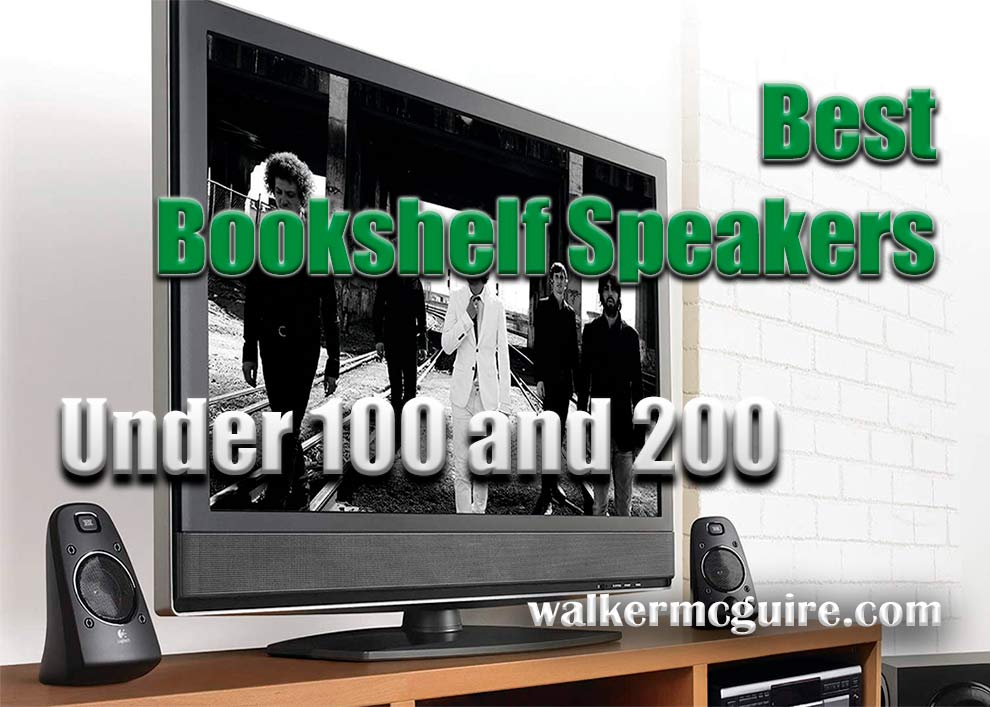

Leave a Reply