Many people have already seen or once used the remote control app on their phone, which can almost completely replace a regular TV remote control. Except that it can be difficult, and sometimes even impossible, to set it up. Because of the many difficulties in selecting a good app to control the TV from the phone, connecting to the TV and failures at the stage of setup, we decided to do an exhaustive article. Here we will tell if it is possible to make a remote control from the phone, what utilities for this use, how to configure them and deal with problems that can arise at the stage of connection.
Table of Contents
Is It Possible to Control the TV From the Phone?
In general, yes, with an Android phone or iPhone we can send commands to the TV exactly the same as with a regular remote. However, there are conditions that determine whether we can use this functionality in a particular case. So, how to screen mirror from phone to TV? First, you need a special application. We can help you choose one. Secondly, the smartphone must have an IR port, and some applications require Wi-Fi connection. An alternative is a Bluetooth connection. And the phone and TV must be connected to the same network.
How to Download the TV Remote to Your Phone?

The Best Apps for Controlling TV From Your Phone
In Fact, There Are 3 Main Types of Applications:
- Special software. Most developers release their own software that is specific to their TV. The advantage of this approach is that the application is likely to work and do so more stably.
- A universal remote on your phone allows you to connect to TVs from different manufacturers. This is useful if you regularly use several different TVs. On the negative side, there is a greater risk of not being able to connect to a particular device.
- Remote Manager. Similar apps allow you to connect to different smart devices in your home.
Mi Remote Controller
How to use your phone as a tv remote on firestick? To turn your phone into a TV remote, one of the most successful solutions would be the Mi Remote. This is a proprietary development of Xiaomi, which is installed by default on many devices, but it can also be installed on smartphones from other manufacturers. Universal remote allows you to connect to Samsung, LG, Sony, Panasonic, Sharp, Haier and other televisions, including less common.
AnyMote Universal Remote
Unique, multifunctional application for voice control of the TV, which also has a regular remote control interface. Universal utility allows you to connect to most home devices, including air conditioner, computer, Xbox, camera, etc. There are 2 levels: free and paid. The free version offers practically everything: creating macros, changing the appearance of the remote control, voice control and even air gestures. There are also paid features, including: the ability to save any number of remote controls, backup and transfer application data, tech support.
That’s It!
Now we can consider the duty of setting up the TV control app from your phone done. We have given all the necessary knowledge to help you through all the steps: from theory and choosing an application to its configuration and troubleshooting. If your situation does not fall under what we have described, write about it in the comments, we will try to answer your questions.

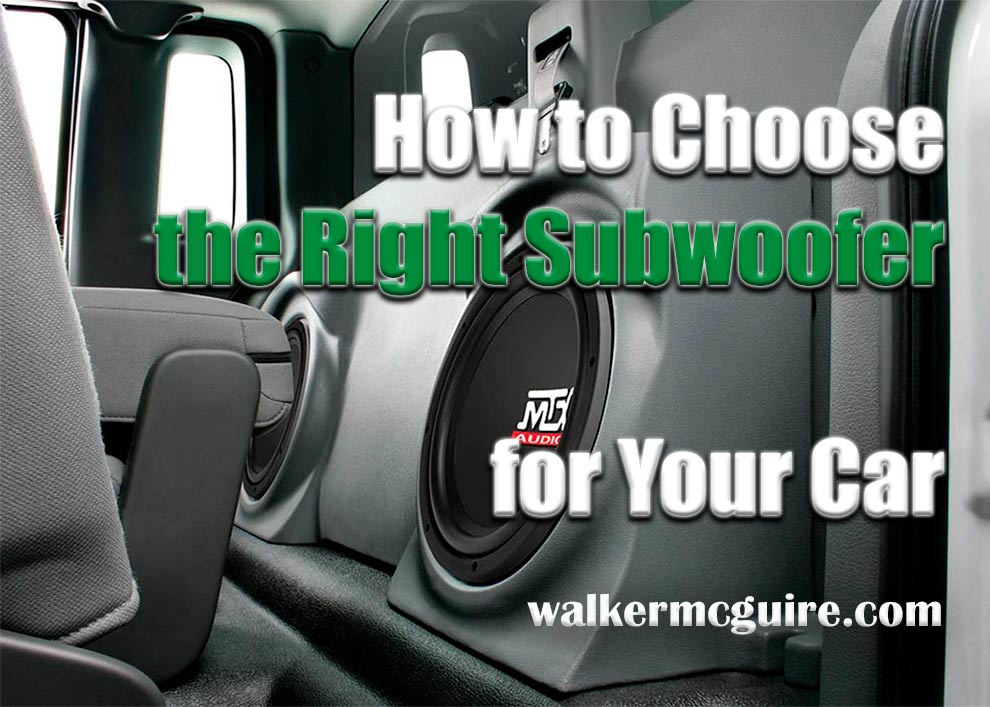

Leave a Reply