It can be a real pain when the USB port isn’t working in your car. You might not be able to play music or charge your phone. A lot of people seem to be experiencing this issue lately. In this blog post, we will discuss some possible solutions to this problem. Hopefully one of these solutions will help you get your USB port up and running again!
Table of Contents
What Causes USB Problems for Car Stereo
The first step in troubleshooting this issue is understanding what might be causing it. Here are some potential causes:
- The USB port could be damaged
- There could be a problem with the car stereo itself
- There could be an issue with the USB cable you’re using
- There could be a problem with the device you’re trying to connect (iPhone, Android phone, etc.)
- The USB cable is not plugged properly.
If the USB port is damaged, then unfortunately there’s not much you can do except replace it. However, if the other potential causes are to blame, there are some things you can try.
Try Another USB Cable
One of the simplest things you can do if USB port not working in car is try another USB cable. It’s possible that the USB cable you’re using is damaged or not compatible with your car stereo. Try using a different USB cable and see if that solves the problem.
Restart Your Phone or Other Device
If you’re trying to connect a phone or other device to your car stereo via USB, try restarting the device. This can sometimes fix connectivity issues.
Check for Firmware Updates
It’s also a good idea to check for firmware updates for your car stereo. Sometimes there can be updates that improve USB compatibility or fix other bugs. You can usually find these updates on the manufacturer’s website.
Check Configuration Settings
If you’re having trouble connecting a phone or other device to your car stereo, it’s possible that the configuration settings on the device are set incorrectly. Try changing the USB connection settings on your phone or device and see if that makes a difference.
Check Loose Connection

Clean the USB Port
If you’re still having trouble, another thing you can try is cleaning the USB port. Over time, dust and dirt can build up in the port and cause problems. You can use a cotton swab or other small object to clean out the port. Just be careful not to damage or break anything!
Try Another USB Port
If your car has multiple USB ports, try using a different port. It’s possible that one of the USB ports is damaged or not working properly.
Clean the USB Port
If all else fails, you can try cleaning the USB port with a cotton swab dipped in rubbing alcohol. Be very careful when doing this, as you don’t want to damage the USB port.
Conclusion
We hope that one of these solutions helped you get your USB port working again. If you’re still having trouble, it’s possible that the usb port is damaged and will need to be replaced. We hope this blog post was helpful!

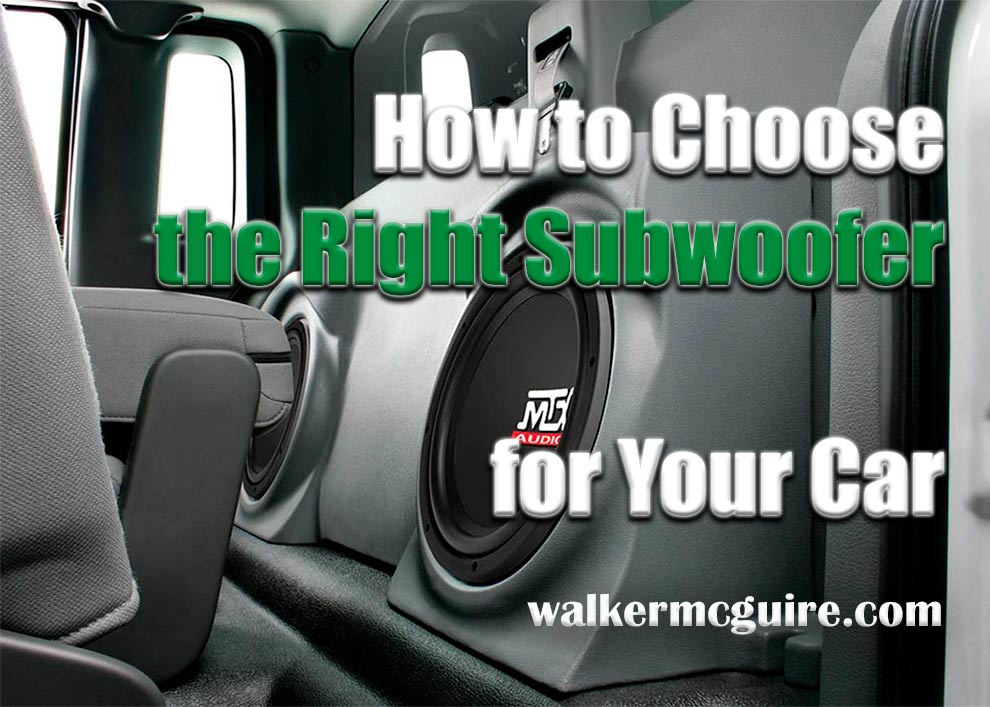
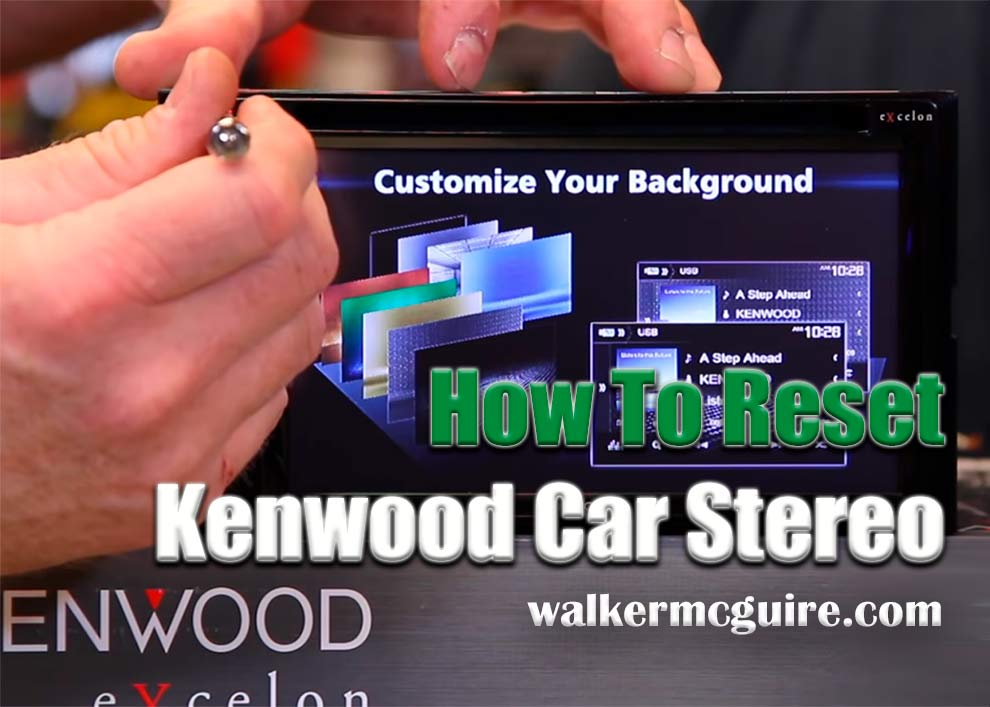

Leave a Reply