Depending on the speaker model, there may be different connectors. To find out which one you need, check the back of the device – usually all the interfaces are located there. That’s why today I’ll tell you in detail how to use computer speakers with TV and how to connect stereo speakers to TV. Let’s go!
Table of Contents
How to Connect Special Speakers
If you want to connect speakers designed specifically for use with TV, you’ll need a cable with an RCA connector, AV-connector, or cinch-plug.
A Cable to Connect Your Speakers to Your TV
To connect your speakers to the TV, you must use a cable with a red and white connection. This is a special color-coding: white and red “tunnels” are used to connect analog audio (white is for mono or left channel stereo signal, and red is for right channel).
How to Connect Non-Native Speakers to TV

Warning! When connecting, you should disconnect the devices to avoid failure. Disconnect the speakers and TV set from the socket, as well as, if available, disconnect cable TV or active antenna. In the absence of mini Jack output in the TV, you can use – 2 RCA. To connect you will need the presence of 2 RCA- 2 RCA cables. In high-end speakers is possible digital SPDIF type of connection, which uses an optical cable for data transfer. Its inputs and outputs are made on Toslink-type connectors and are closed with plugs.
Advantages
Connecting computer acoustics to the TV allows you to get better sound in a wider range of reproduced frequencies, but when it comes to building a home theater, it is no less important is the lowest range of two hundred to twenty hertz, it affects the perception of special effects: explosions, gunshots, bumps, etc., which that abound in today’s movies. No less important is the reproduction of bass frequencies for modern music, and many audiophiles pay a lot of attention to it. In this discipline, computer speakers cannot boast success and it becomes necessary to connect an active subwoofer.
Sometimes you may find that craftsmen use old computer speakers to amplify the audio system of their TV. In order to find out how to connect wired speakers to TV, it will be possible to connect headphones to the system. Good multi-channel sound is available only when you connect an additional external speaker system to your TV through the receiver.
You Can Connect Such Speakers Using:
- HDMI cable – the main connector with which you can connect your speakers to both your computer and your TV;
- USB – increasingly common;
- Analog connector.
Thus, by connecting the old speakers to the new TV, you can somewhat save on the purchase of a new audio system and at the same time arrange a semblance of a home theater. Some craftsmen are able to turn old computer equipment into a whole audio system, so do not rush to part with the external computer speakers immediately after you buy a new one, they still can be of great service.

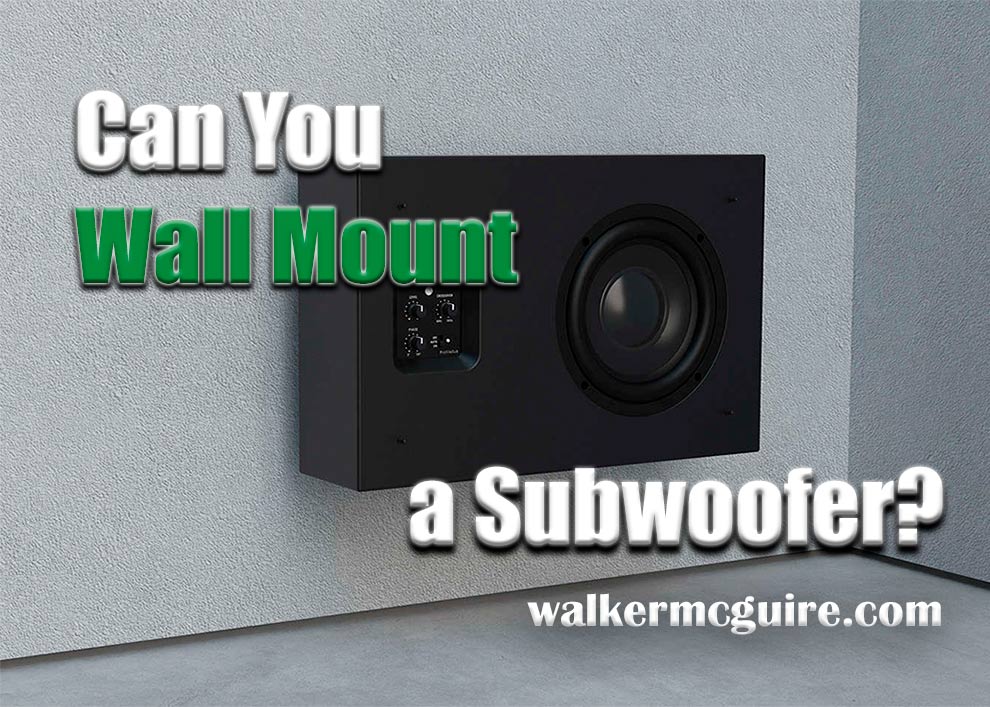

Leave a Reply