So, you’re working at your desk late at night, and then you suddenly hear a noise coming out of the speakers? Yep, this can be pretty spooky, and the speakers don’t even have to be on! In other situations, it’s a humming or buzzing that worsens the audio quality while you’re listening to your favorite tunes. In any case, RFI is a pretty frustrating problem. Thankfully, it can be fixed!
In this guide, you’ll find tried-and-true, down-to-Earth tips and tricks on how to prevent radio interference in speakers. Don’t worry: I won’t get into any technical details and you won’t have to call an expert to help you out. Mostly, we’ll be dealing with cables, grounds, and isolators. Follow me, and let’s see what we can do about this issue!
Table of Contents
What’s The Source of RFI?

Mostly, radios (you would guess), including FM and AM units. Television transmitters, shortwave devices, remote controls (like for a TV), cell/wireless phones, radars, and even ovens can also be the root of the problem. Next, medical equipment is known to cause this as well. Mostly, regular folks get RFI from radios, TVs, phones – everyday gadgets.
How can you Eliminate It?
Ok, now that we know that RFI can be caused by a bunch of different devices, it’s time to focus on controlling it. Over the decades, scientists have found reliable ways of getting rid of radio interference. So, join me and check out the most common and easy-to-sue techniques.
#1: Keep your Cables Short

#2: Go with Heavy-Gauge Shields
Speaking of cables, I highly recommend using heavy-gauge shields. Do keep in mind, though, that not all speakers support shielded cables – check this before making any changes to your current setup. There’s a cool trick some engineers use: they put cables through ring magnets. That robs the wires of their “antenna capabilities”, and that’s exactly what we’re going for.
#3: Be Careful with Grounds
Some folks believe that extra grounds can help eliminate the interference, but that will make matters worse. Another popular misconception is that heavy-ground wires are effective against RFI. Again, that’s mostly a false claim. The gauge doesn’t play a big role here – the length does. So, similar to the cables, the shorter the ground wires, the better.
#4: Try Ground Isolators
Still bothered by the grounds? Well, an isolator might solve the problem for you. The best thing about isolators: they sever electrical connections. That, in turn, prevents impedance coupling, which is exactly what we’re after. The market offers dozens of different isolators both for audio and video devices. True, they’re not very popular among the average Joes, but, again, this could be the best solution for you if you’re dealing with RFI and nothing else is helping.
#5: Why not use Surge Protectors?
How to prevent radio interference in speakers with a surge protector? That’s a very popular question, and – lucky for us – the answer is pretty simple. Now, the #1 job of any surge protector (AKA suppressor or diverter) is to tame voltage spikes. So, it’s pretty obvious that they’ll be great against radio frequency interference, because, essentially, it’s a splash/spike and we hear it as a buzz.
It doesn’t really matter whether you’ve got RF in your home theater tweeters or in your car’s stereo/radio speakers. There are two ways to use it. If you need protection for every single piece of equipment in the house, just connect the surge protector to the panel. Or, you could use it to secure one single power strip – the one that’s feeding your audio device(s).
#6: What about RFI Filters?
Next, we’ve got the so-called RFI filters. They are especially effective when the interference is <20 MHZ (like maybe you’ve got an AM radio around). Add them to the signal line, and you’ll immediately hear the difference. And if the RFI is higher, ferrite beads/rings can turn into your saving Abel. You install them over the cable(s), and they do the rest. In my experience, it’s best to place them as close to the receiver end as possible for maximum efficiency.
#7: Check on the Cables

Thankfully, a new set won’t cost you a fortune and there are lots of great brands out there that specialize in cables. It might be also wise to disconnect all the devices in the chain (an amp, a subwoofer, speakers, a head unit/home theater) and add them back in one by one.

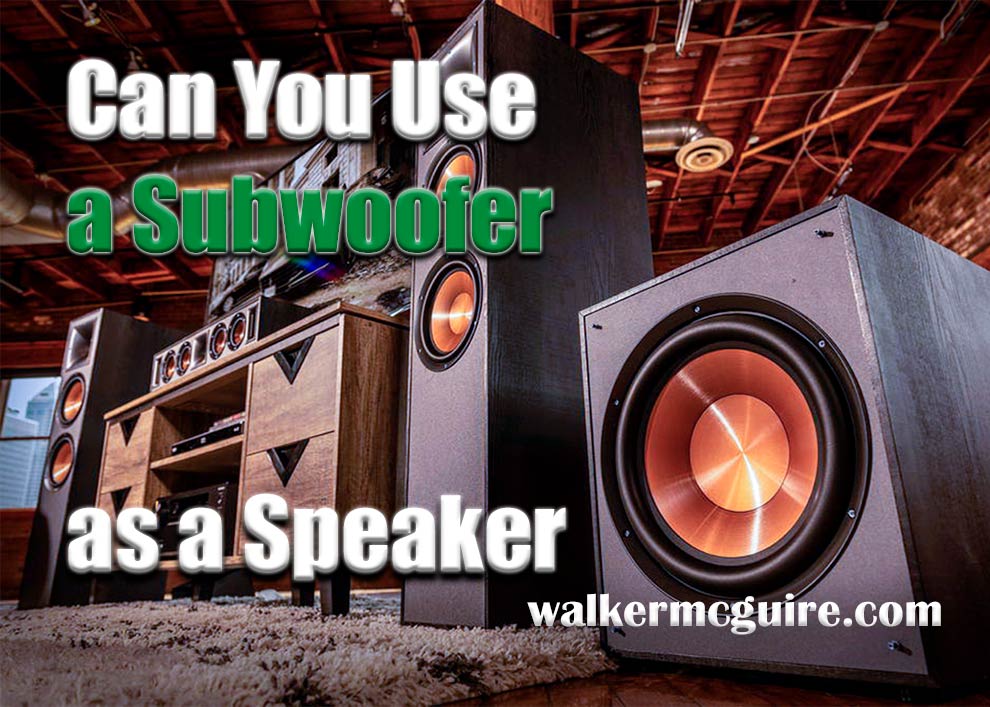

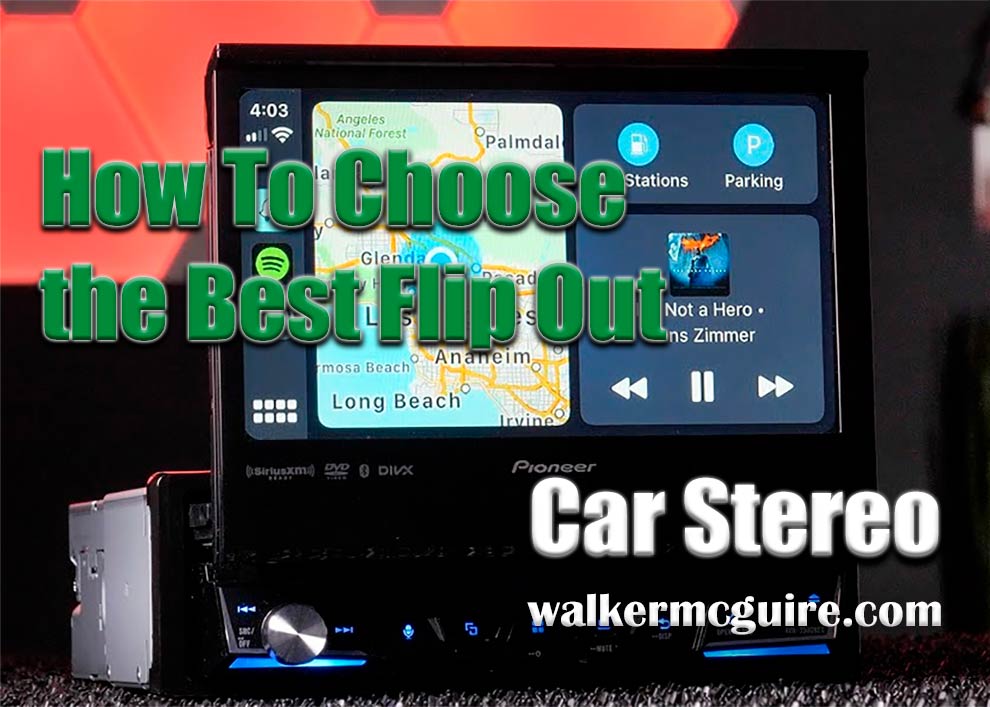
Leave a Reply