Modern-day phones are incredibly advanced and feature-packed. You can use them to make calls, send messages, browse the Internet, listen to music, and watch movies. Yes, they are pretty amazing, but one of their greatest weaknesses is the low sound quality. So, what’s the average driver supposed to do when they don’t want to put their headphones on? Well, why don’t you play that music through your car’s head unit?
Also known as the radio and the stereo, it includes a set of speakers that will fill out the cabin with decent-quality music. The big question is – how do you play music through car radio? What are the options on the table? How can you achieve the best sound quality? What devices will you need? Let’s go ahead and figure that out!
Table of Contents
Android Auto and Apple CarPlay
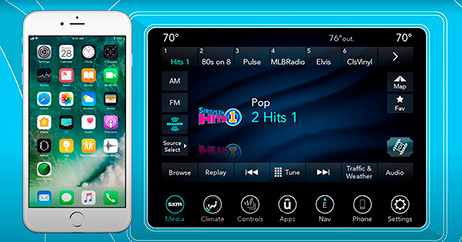
If it’s an Android device, you’ll have the Auto interface; if it’s an Apple phone, it will feature CarPlay. Either way, you’ll need full Bluetooth or Wi-Fi support for this to work. So, moving on to the bad news, not all vehicles are compatible with these apps. That’s especially true if you own a car that was released in the early 2010s.
The Android owners are in luck, though, because they won’t even have to worry about wireless connection: they can just use a USB cable! The experience won’t be the same, but it will be pretty close!
USB Input Connection

Most people use this port to charge their phones/other devices, but never to play music. Well, now you know that it’s an option as well! Even if you’ve got the music on a flash drive, the car’s infotainment system will see that and be able to play it through the speakers. USB is arguably the best way to connect a phone to a car. First of all, it’s incredibly reliable. Plus, the audio quality is impeccable, not to mention the gadget will charge up while playing the tunes.
The Cassette Adapter

What you should do is connect the Smartphone to the adapter via a standard 3.5mm aux cable, and then plug the adapter into the cassette player. Next, just choose a track on the phone and the car’s stereo will play it back. On average, a cassette adapter can be yours for 5-10 US dollars – a pretty reasonable investment for the owner of an older car. Keep in mind, however, that the latest iPhones don’t have a 3.5mm port.
The Aux Port
I just mentioned that the aux cable can help you connect a contemporary device to a decades-old car. Now, if you’re driving a relatively newer vehicle, it will most definitely have a built-in 3.5mm auxiliary jack (sometimes, it can be a pair of ports). What that means is pretty much all Android gadgets and the older iPhones (everything that was released before iPhone 7) can be connected directly through that interface.
You’ll find the aux jack on the head unit, or somewhere beneath it, on the dashboard. Along with the USB port, aux jacks sound pretty great and don’t affect the audio quality in any way.
Bluetooth Audio

If you’re driving a feature-packed vehicle, it will allow controlling the media and will display song information, among other things. One of the best things about Bluetooth Audio – once you’ve established a connection, the phone (or any other mobile device) will automatically link up whenever you get into the car. Hands-free calling is an option with this interface as well, by the way. The only downside: if the connection is bad, so will be the audio quality.
Bluetooth FM Transmitters

Here’s how it works: you plug the transmitter into the cigarette socket (AKA the power port) and access the phone through the Bluetooth interface. Next, you’ll need to find a free FM station and play the Smartphone’s music through it. The audio will be coming from the car’s stereo, of course. I know this sounds like a lot of work, but it actually isn’t. Most transmitters set everything up automatically.
Conclusion
Alright, there you have it – the best ways to play music from a phone through your car’s radio. As we learned today, you can do this in different ways. The one thing that they all have in common – it will take you less than a minute to establish a connection and start enjoying your tunes. You won’t have to do any DIY stuff like re-routing the car computer’s cables.
So, go over the review once again if you’re still not sure which option suits you best. If both your car and the Smartphone support full integration via CarPlay/Auto, go with that. If not, the USB port and the aux jack will always be happy to lend a helping hand. Or, choose any of the other options, like a Bluetooth transmitter. It’s all up to you!
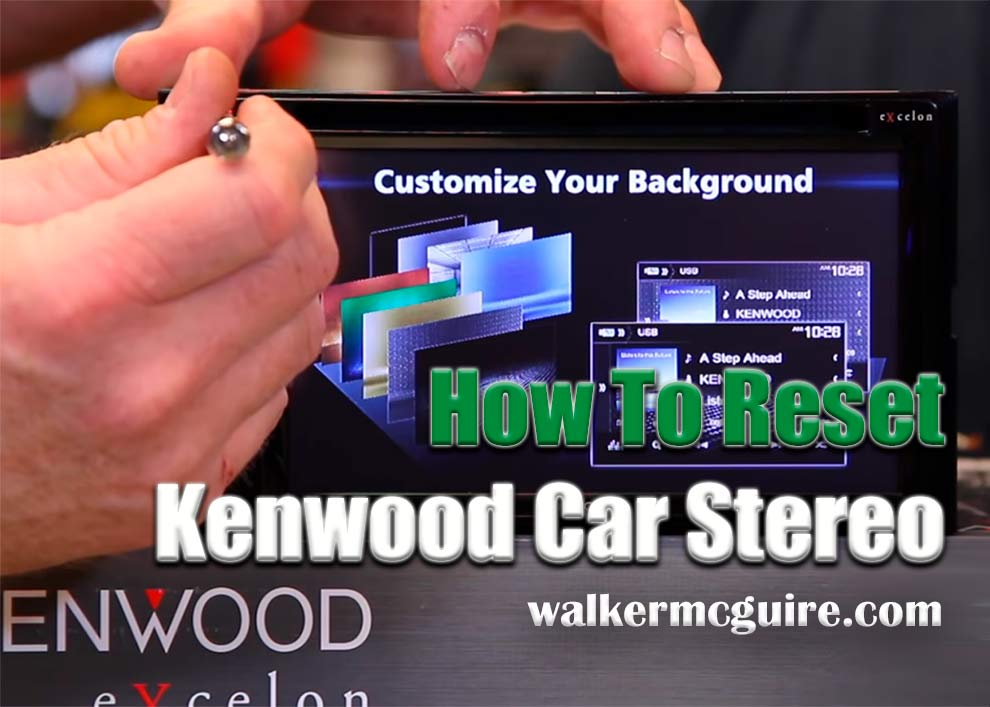
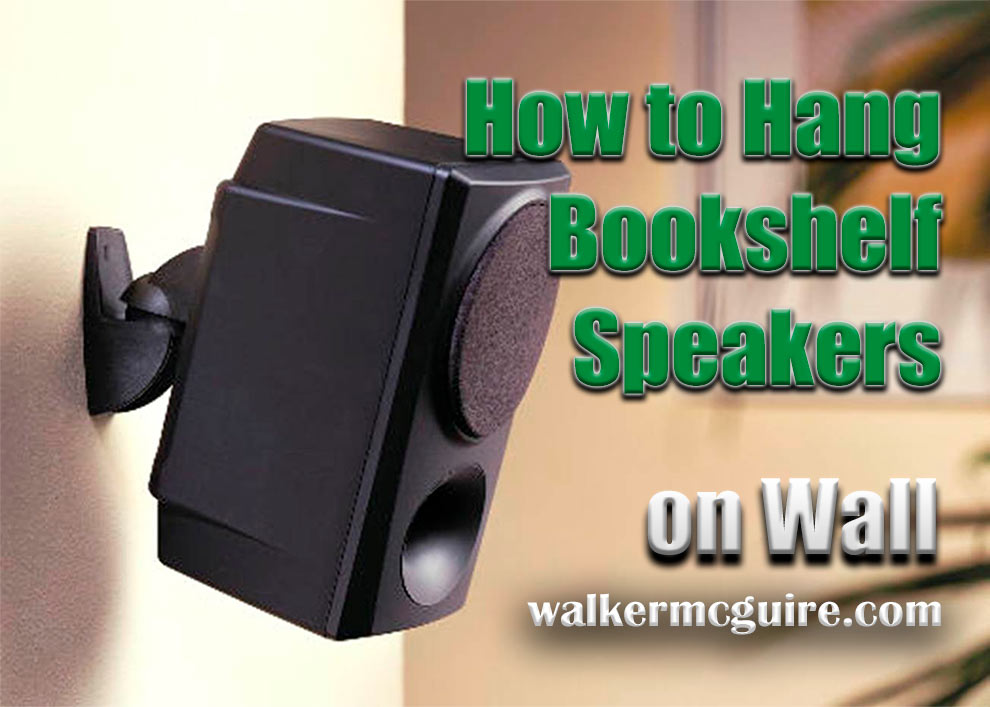

Leave a Reply