There is hardly a person who never listens to music at all. Favorite tunes are heard from the speakers of the music center, phone speakers, and speakers of the car radio. At the same time, the most frequent problem encountered by the user is the issue of pairing these media devices. AUX socket – line output socket – has been used to connect external media for quite a long time. Nevertheless, this method of combining devices for music playback still has not lost its popularity.
Table of Contents
Connecting to A Car Stereo Via AUX Input
Music during the trip can significantly increase the comfort of the latter. The flip side of technological progress is the constant change of carriers of music tracks. In this race, the easiest way out is to connect to your car radio (almost any modification) a modern media carrier – cell phone.
What Is the AUX Input on The Car Stereo?
The purpose of this input is to connect a signal source, for example, a mobile device or MP3 player with the appropriate wire. When you connect any of the above devices to the audio system, the latter will be used as an amplifier.
The Head Unit Has an AUX Jack
-
There are no restrictions as far as phones are concerned – there is hardly a mobile gadget, which is not equipped with an AUX output. The latter is a rounded 3.5 mm diameter jack (designed for headphones).
-
If your car radio also has this type of connector, you just need to buy a cable with two plugs, each of which also has a diameter of 3.5 mm.
-
You connect one end of the cord to the phone and the other end to the radio.
The necessary receiver connector is most often located on the front panel of the device. If you can’t find it here, you should detach the decorative panel of the stereo and pull out the device. The desired jack will be located on the backside of the device. The required output is marked as “AUX IN”. Insert the Jack 3.5 into it and mount the radio in its original place.
In this case, the receiver will only serve as a signal amplifier, as well as a means to adjust the volume. Interaction with the player, switching between songs will take place through the phone.
Your Radio Does Not Have an AUX Jack
If your radio does not have a 3.5mm AUX jack but is equipped with an older connector, this type of cable can also be connected.
- On the back of the housing, find the required connector.
- Take the headphone cord (the part with the Jack 3.5 plug) and the USB cable with the plug.
- Divide the cord into left and right wires. Connect each of them to the left and right channels of the headphone wire.
- Short-circuit the pins of the connector to connect the resulting cord with the jumper from the hard disk drive.
- Put the plug of the USB cable into the output, but the stereo back in and move the free end with the Jack 3.5 plug outside.
Bottom Line
The AUX line output in the head unit is necessary to connect a smartphone, tablet, or mp3 player to the player. In this case, the sound will be transmitted through the car speakers. In some cars, they are combined, and the car owner can connect the phone while answering the call. For this purpose, you can connect a microphone to the car stereo via AUX. But the main thing is that today we figured out how to install aux input in car stereo and How to Choose a Car Stereo. And I hope you found this article useful!
 There are no restrictions as far as phones are concerned – there is hardly a mobile gadget, which is not equipped with an AUX output. The latter is a rounded 3.5 mm diameter jack (designed for headphones).
There are no restrictions as far as phones are concerned – there is hardly a mobile gadget, which is not equipped with an AUX output. The latter is a rounded 3.5 mm diameter jack (designed for headphones).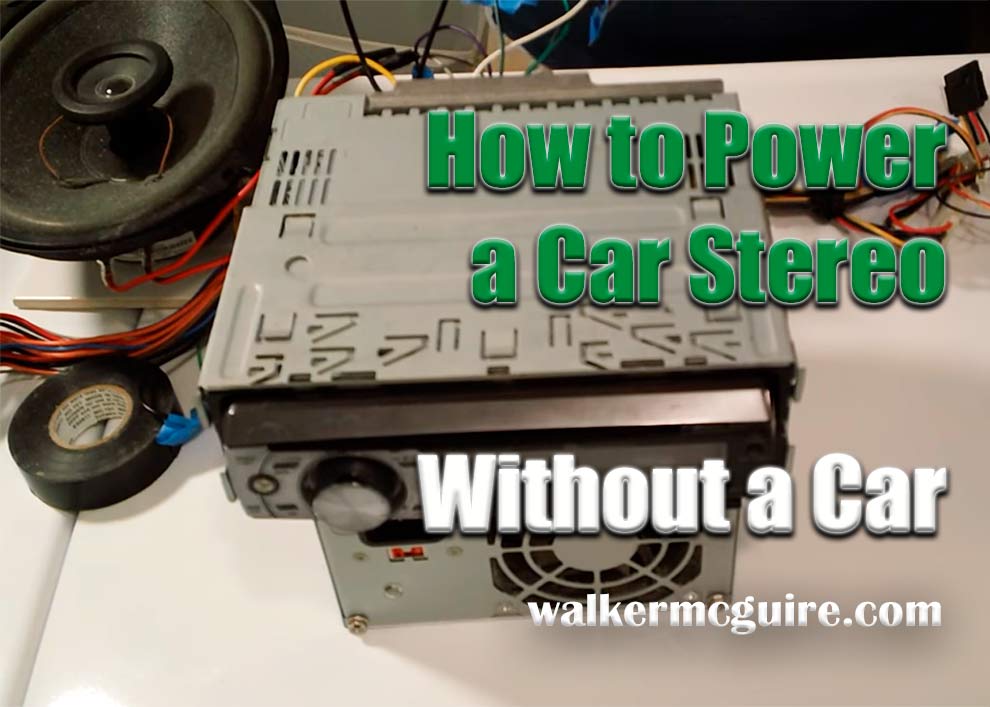
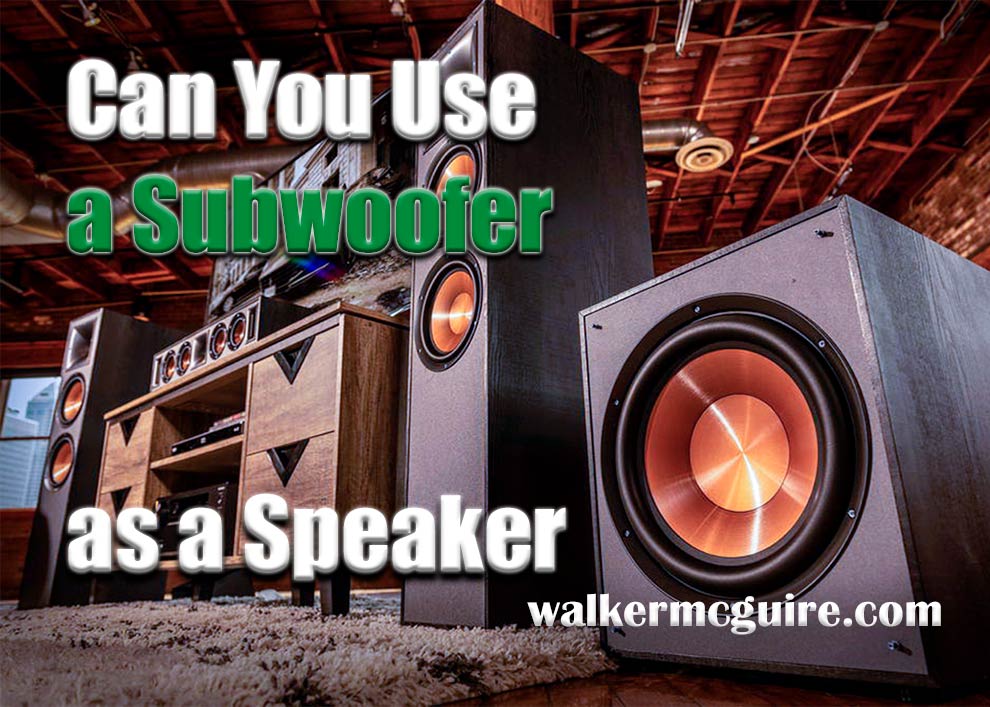

Leave a Reply