Unless you’ve invested big bucks in a movie projector, I bet the sound quality is average at best. You need to crank it up to hear everything, and there isn’t even enough volume for a comfortable movie session. So, what are the options here? You could look for a reasonably-priced speaker set, and it will be a decent investment. However, for a projector, soundbars tend to be a better solution.
They’re sleeker and lightweight. Plus, bars are more feature-packed and work with more devices. So, what does the best soundbar for a projector look like? That’s exactly what we’re here to find out! Join me, and let’s take a closer look at five top-notch options from leading brands. We’ll go over each device in great detail and check out the big pros and minor cons.
Table of Contents
Reviews of the Best Soundbars for Projector
1. Klipsch Cinema 600 – Best Soundbar for a Projector
What’s the most important thing in a projector soundbar? Arguably, it’s how loud it can get. This is especially true if you prefer to watch movies outside of the house. With Klipsch, that won’t be a problem, because this bar packs 600 watts of peak power (that’s roughly 300w RMS – well above the average). Another big pro is the build quality. Cinema 600 was engineered for extra durability and has an extended lifespan.
Last, but not least, this is a high-fidelity system and it’s very successful at recreating a stereo soundstage. I do have one (minor) complaint, though, and it has to do with the design. While the volume and input source LEDs are built into the front of the soundbar, all the other info (the night mode and dialogue mode lights, for example) “sits” on top of the bar. Yes, you’ll have to stand up to see it.
A quick note: 600 is the most popular product in the Cinema line-up, and for good reason. Say, the 800-series bar is almost identical but more expensive. The reason: it’s 800W-strong, yet for most projector fans, that’s an “overkill”.
The Pros:
- Packs 600W of power: more than enough for a party
- Engineered from brick-strong, sturdy materials
- Accurate left/right stereo representation
The Cons:
- Minor design flaws
Verdict
If you’re in the market for a loud, crisp, and durable soundbar to use with a projector, Cinema 600 could very well be right up your alley. It’s reasonably priced, does a great job of simulating a two-speaker system and Dolby 3D sound, and comes packed with a handy remote control.
2. SAMSUNG 3.1.2ch Q700A – Best Bluetooth Soundbar for Projector
Here, we have another fan-favored soundbar that works great with pretty much any projector. Manufactured by Samsung, it syncs best with the company’s brand-new QLED TVs. Once you establish a connection, the bar will pair up with the TV’s speakers, creating a more immersive experience. Even if you plug Q700A into a TV from a different brand, the soundbar will automatically adjust to the surrounding space for more clarity.
This is achieved through the trademark Spacefit technology. If you’re still not sure that this is the best projector bar for you, keep in mind that it’s available in eight different configurations. Some are cheaper (have fewer features), while others are more expensive (include extra speakers). Sadly, no matter which kit you choose, customer support won’t be very friendly. They charge clients for return shipping and aren’t particularly helpful.
The Pros:
- Auto-calibrates to your space for the best experience
- Complete synchronization with Samsung QLED TVs
- Available in different styles and configurations
The Cons:
- Poor customer support
Verdict
There’s very little not to like about Q700A, except for the lackluster customer support service. But, that’s well-compensated by the auto-calibration feature, Q-Symphony, strong Bluetooth support, and the long list of variations/different models available in the HW series.
3. Sonos Arc – Best Smart Soundbar for Projector
So, what’s the biggest selling point of this next product? What makes it stand out? Well, while every single bar on today’s list is pretty decent at simulating a 3D surround experience, they’re not a match for Sonos. With this soundbar, you’ll get the most accurate representation of immersive 3D. The sound quality is quite impressive as well and delivers not only believable, crunchy highs, but also deep bass.
Add a sleek, trendy, and easy-to-fit design, and you’ll see why Sonos deserves to be on the list. There is one big downside, though: the price. Compared to the market average, the Arc is significantly more expensive. On the bright side, if you’ve got the budget to spare and want a premium bar for your projector, this will be a great investment. The HD recording feature and Trueplay technology (sound optimization) make it an even better pick.
The Pros:
- Advanced Dolby Atmos technology for accurate 3D sound
- Impeccable audio quality: punchy bass + bright highs
- Features an extra sleek, eye-catching design
The Cons:
- The most expensive bar on the list
Verdict
Sonos is, without a doubt, one of the best aftermarket soundbars out there. And, it works great with projectors, both indoor and outdoor. The top-notch audio quality, beautiful, slim design, and accurate Dolby representation turn it into a bargain, despite the somewhat steep price.
4. JBL Bar 2.1- Best Soundbar for Projector TV
Moving on with our list of the finest bars for a projector, let’s take a quick look at JBL. This is another well-respected company, and if you have a limited budget, it could be your best bet. It’s pretty cheap, that’s true, but the bar has a long list of pros that put it on par with the competition. For example, it supports not only analog inputs, but also digital interfaces like USB and HDMI. Bluetooth is a part of the picture as well, by the way.
That’s not it for the pros yet! This 2.1-channel soundbar has a cool feature that allows it to switch from one device to another through the SoundShift technology. Finally, the frequency response and dynamic range are pretty decent, especially the mids and the highs. When the volume knob is cranked up, you’ll hear lots of bass. However, it’s pretty weak at low levels, and that’s the only notable con.
The Pros:
- Takes a second to switch from the projector to your phone
- Fully compatible with HDMI, USB, AUX, and Bluetooth
- One of the cheapest soundbars on the market
The Cons:
- Weak bass at low volume levels
Verdict
Is this the best bar for a movie projector? It very well could be! First of all, JBL is highly affordable, which makes it very popular among regular movie fans. In addition, it works with a wide range of connectivity technologies and can instantly “jump” from one audio source to another.
5. Bose Smart Soundbar 900 – Best Soundbar for Outdoor Projector
The final stop for us today is Bose with its Smart bar. In many ways, it’s a bargain, mostly because you’ll only need a minute to connect it to the projector. And, while wired options are, of course, supported, this soundbar works flawlessly with wireless interfaces, including Bluetooth and Wi-Fi (a rare thing among audio equipment). Voice controls deserve our attention just as much. Smart 900 comes packed with Google’s Assistant and Alexa.
Additionally, you can use your voice to control not only the bar but also the TV and other devices that it’s connected to. Unfortunately, the Bose app isn’t very reliable and tends to “act up”. True, once you set everything up, you won’t have much need for it. Still, the company needs to fix this for a smoother, more enjoyable experience.
By the way, the Smart series also includes a 2X 900 kit. It includes not one, but two bars, along with a remote controller, and was designed to create a 4.1 surround soundscape. However, it’s too expensive, and you won’t really be able to feel the difference while watching a movie outside of the house.
The Pros:
- Extended wireless connectivity options: Bluetooth and Wi-Fi
- Built-in Alexa and Assistant + powerful voice control
- Takes minimal effort to get properly connected
The Cons:
- The Boss app needs some work
Verdict
Smart 900 is a high-quality soundbar, specifically engineered to sync up with TVs and projectors. It takes 30 seconds to “install”, includes Alexa, Google’s Assistant, and supports Wi-Fi along with Bluetooth. The minimalistic design and impressive voice control features make it an even better pick.
| Image | Product | |
|---|---|---|
Best Choice  | Klipsch Cinema 600 Sound Bar
| Check Price |
Also great  | SAMSUNG 3.1.2ch Q700A
| Check Price |
Best Value 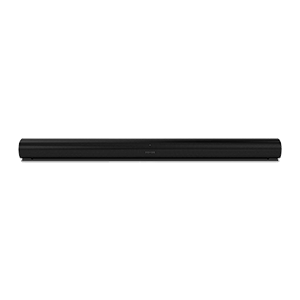 | Sonos Arc
| Check Price |
Non-Slip Grip  | JBL Bar 2.1
| Check Price |
Ergonomic Fit  | Bose Smart Soundbar 900
| Check Price |
How Do I Pick the Right Soundbar For my Projector?
If you’re 100% happy with one of the bars from today’s list, go ahead and order it! However, if you’re still a bit hesitant, that’s totally ok. Here are some key factors to keep in mind while scrolling through available devices. This will help you make an educated choice and get the best bang for the buck:
-
Audio Quality. This one comes first. While 99% of bars sound better than the built-in projector tweeters, you still gotta check this. Pay extra attention to the frequency range and response. If it goes from 80Hz to 20 kHz that means the bass won’t be very deep or pronounced. In contrast, if the package includes a sub, it will take care of the lows. As for the highs, they need to be crisp, but not sizzling or overly bright.
-
Dolby Digital. While some experts argue that surround sound is overrated, it’s still a pretty cool feature that helps make the experience more immersive. I already mentioned that the vast majority of soundbars have some sort of Dolby Atmos built-in, but it’s mostly not very accurate. See that it says “360-degree sound” in the specs or “5.1 Virtualized 3D sound”. That way, you’ll make sure Dolby is as accurate as it can be on a 2.1 system.
How Can I Use a Bar For More Than One Device While Connected to a Projector?
First of all, yes, this is very well possible, but only if the soundbar supports multi-device connections. Say, thanks to SoundShift, the JBL device effortlessly toggles between various devices. Again, like with Dolby, the best way to ensure this is to dive a bit deeper into the specifications. As for the practical side, the easiest and most accurate way to do this is to connect the soundbar to a PC or laptop.
Thus, it will be able to playback whatever you’ve got on the computer. Or, if it’s a TV, plug in an HDMI Arc cable and select the bar as the primary speaker option on the TV’s settings. Now, if you have a tablet, gaming console, or any other gadget connected to the television, you’ll only hear the sound through the bar. The same technique applies to a projector: connect both the bar and projector to a computer/notebook, and voilà!
Alternatively, you can sync the soundbar with several external devices via Bluetooth and switch between them. However, this usually takes longer and doesn’t always work.
Can You Use A Soundbar With a Projector?
Of course, just like speakers, soundbars are compatible not only with PCs, tablets, or TV sets but with projectors as well. The most important thing here is to check the inputs and outputs on both devices before making a purchase. RCA and the 3.5mm jack are still popular, but they’re not as fast, high-definition or reliable as, say, the digital interfaces – HDMI and USB. And then we have wireless options (Bluetooth, for example).
So, as long as you’ve got the right cable(s), it shouldn’t be hard to connect the bar to the projector. Speaking of cables, they need to be pretty long, because sometimes, to get the best audio and video quality, you may have to put them several feet away (learn more about that further down this FAQ).
Do Projectors Support Surround Sound Bars?
No, projectors don’t usually support true surround sound. If you have a bar with simulated Dolby, it will sound decent. Unfortunately, you won’t get an immersive 3D soundscape with a 5.1 set. There’s a solution, though: I’m talking about an adapter. It’s very easy to operate and “sits” right in the middle of the chain. The soundbar goes into the eARC port, while the projectors should be plugged into the HDMI out.
Connect the TV/computer/gaming console to the other side, and that’s it! The best adapters cost north of $100, but it shouldn’t be hard to find a decent alternative for $50 or even less.
Do I Need a Subwoofer For My Projector Soundbar?
Well, no, it’s not absolutely necessary. No matter how cheap the soundbar is, it will still reproduce the low frequencies. They won’t sound very great, of course, but that’s exactly why most manufacturers ship their bars with woofers. Some folks specifically buy “naked” bars, because they are more affordable. However, I would highly recommend saving a bit and getting a 2.1 system.
The reason: the factory subwoofer will sound much better than most similarly-priced alternatives, as it comes from the same manufacturer. A quick note: you might not necessarily NEED a woofer for a projector if you only watch movies. It will still make a big difference, though.
Finding the Right Spot for a Projector Soundar: A Detailed Guide
Positioning the soundbar isn’t rocket science. Just like with a TV, you need to place the bar so that it faces you. So, if you’re doing this in a living room or home theater, just place the bar close to the wall (or whatever you’re using to project the image), and that’s it. But what if the projector is installed outside the house and you’re sitting pretty far away from the projection screen?
Here’s what you should do: measure the exact distance from the TV to the couch. I’m talking about the television set in your home. Next, if it is, say, ten feet away, create that same distance between the bar and you (the viewer) on the outside, regardless of where the projector sits. Oh, and remember that the optimal distance between a TV and a viewer is an 8:1 ratio.
Buyer’s Guide
How loud should a soundbar be? What’s the most important feature – an equalizer, voice control, or a bass boost? And finally, how much does a decent bar cost? Read on to find out!
#1: The Volume/Loudness Wars

And here’s the catch: most manufacturers specify the peak volume level, but that’s not actually how loud the bar will get. That’s right: the peak power levels are nothing but a marketing move. ALWAYS check the RMS (root mean square) first, as that’s a more accurate indicator. It’s roughly half of the peak volume, by the way. That means on a 250W RMS bar, you’ll see 500-600W in the specs.
#2: Extra Features: EQ, Calibration, and More
Movies, sports events, video games, and music – they all need different equalizer settings for a clear, pronounced sound. That’s why engineers include different EQ presets that you can switch between. This is one of the most important extras in any audio equipment. Next, we’ve got calibration, or the so-called “adaptive audio technology” that adjusts to the room/space to deliver the best possible audio quality.
Bass boost is another common feature that does exactly that – boosts the low frequencies. It doesn’t always work great, but can still be useful. Voice controls also come in handy, of course, especially when the bar fully supports assistants and allows you to change the volume, skip a track, and more.
#3: Pricing, Packaging, and Cables

You’ll also get all the necessary cables and instructions. Up the ladder, we’ve got the $600-800 devices that boast a sleek design, sturdy construction, advanced voice controls, and Dolby features. Finally, soundbars that cost north of $1000 sound like a million bucks, take seconds to sync up with a projector and serve for many years (if not decades).
Conclusion
Some folks like movie theaters, while others prefer the comfort of watching a new film in their bedrooms. But what if you’re looking for the golden middle? Well, that’s why projectors are so popular these days! They’re easy to set up and take less than a minute to sync with a PC/laptop. However, if you want to get that “theater experience”, a solid-quality audio system is a must.
As we learned today, a soundbar is your best option. And, if you’re looking for an entry-level bar, go with JBL. It’s one of the most affordable offers on the market. With Sonos, you’ll get superb sound quality and a true 3D experience. Klipsch is all about extra volume, while Boss boasts extended Bluetooth and Wi-Fi support. Finally, with Samsung, you’ll get auto-calibration.


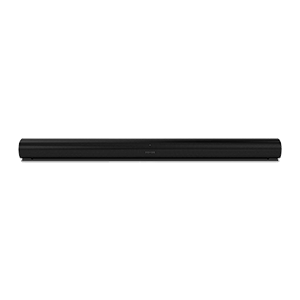




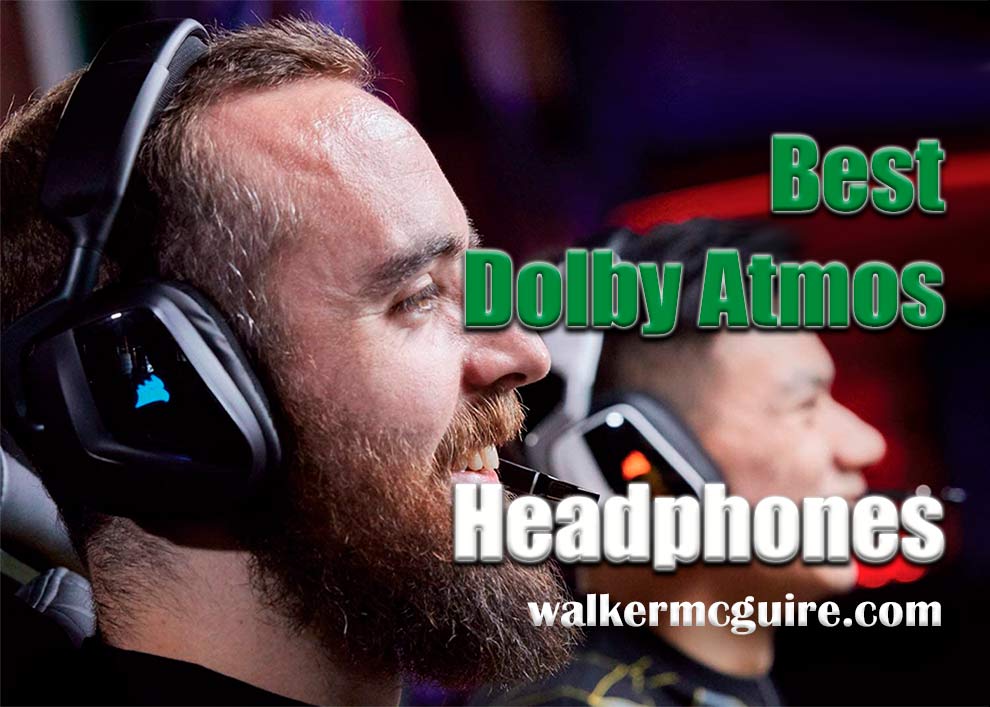

Leave a Reply